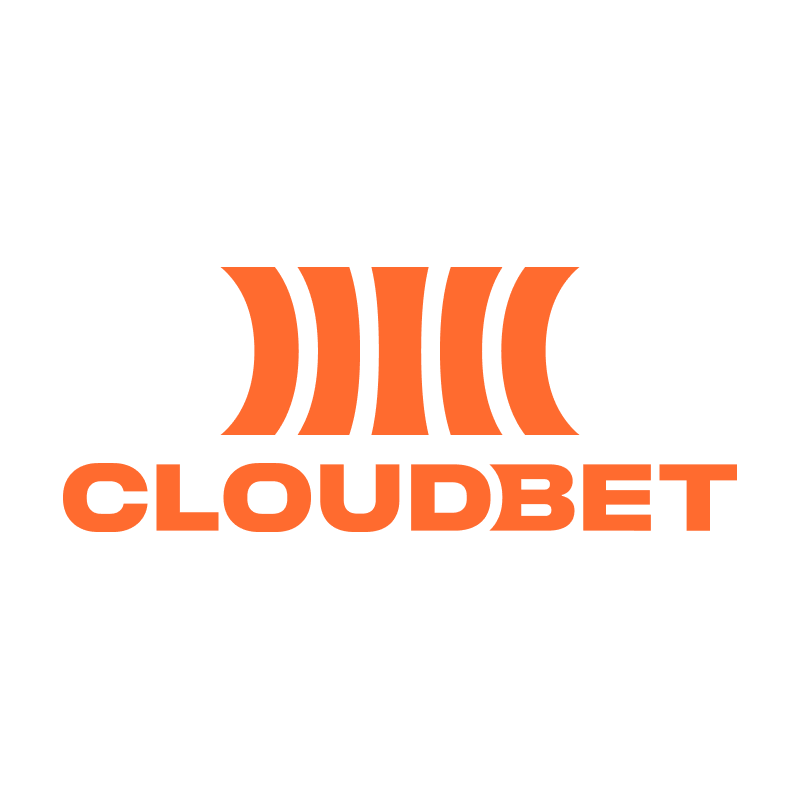Best Dogecoin Wallet in 2024: 37 Hours of Testing, These Are Our Top Picks!
Roll the dice and get ready to find the best Dogecoin wallet of the year!
As crypto gambling enthusiasts, we’ve put our chips on the table and gone all-in on finding the top wallets for this meme-tastic coin – especially in light of DOGE’s growing market capitalization. Why? Because when you’re playing at a DOGE casino, you’ll need someplace to send your earnings. But not just that – even if you’re not using Dogecoin for gambling, you need a safe place for your coins, away from the exchanges. And we have it for you.
With so many options to choose from, we’ve sifted through the noise to bring you the crème de la crypto. So sit back, relax, and let us deal you in on the best wallets for Dogecoin.
Our team of experts has put these wallets through their paces and we’re confident you’ll love them just as much as we do. So, without further ado, let’s get ready to play the game of Dogecoin storage!
Best Wallet for Dogecoin: Quick Picks
We won’t keep you waiting. There are longer reports to come, but here’s the low-down on the best Dogecoin wallets of 2024:
- Atomic Wallet: Best for Cashback
- Trust Wallet: Best for Mobile
- Trezor One: Best Hardware Wallet
Ready to get into the nitty-gritty? We hoped you’d be – we didn’t spend so much time testing for nothing!
Psst! Curious about our top picks for other cryptos? Check out our Bitcoin wallet for gambling guide and our Metamask article.
Atomic Wallet: 1% Cashback and Still 100% Your Keys
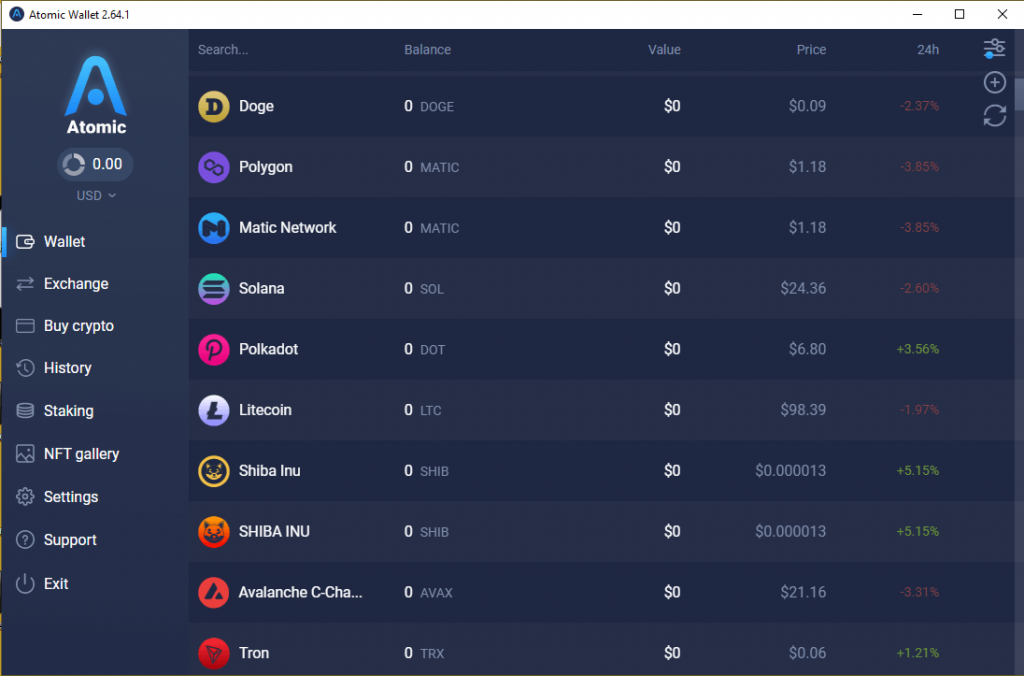
First on our list, Atomic wallet is definitely a hot hand in the world of Dogecoin wallets because it can get you up to 1% cashback on your DOGE purchase. But is it really all that it’s hyped up to be?
Well, here’s what we found out during our tests:
Installation & Safety
Starting out strong, Atomic boasts availability on both PC and mobile, this wallet has you covered no matter where you are. Here are all the download options we were presented with:
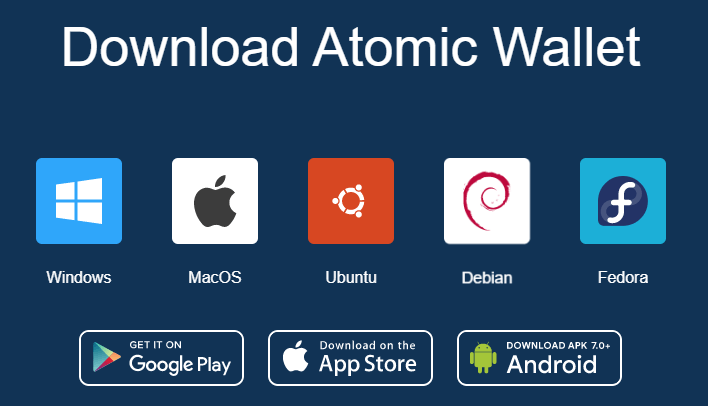
Cashback aside, we were also pleased to discover it’s a non-custodial wallet, meaning you keep control of your private key and your Dogecoins are always in your possession. The Atomic wallet team also takes privacy seriously, giving you the option to opt out of anonymous log files collection. Here’s what the new wallet screen looked like for us on PC:
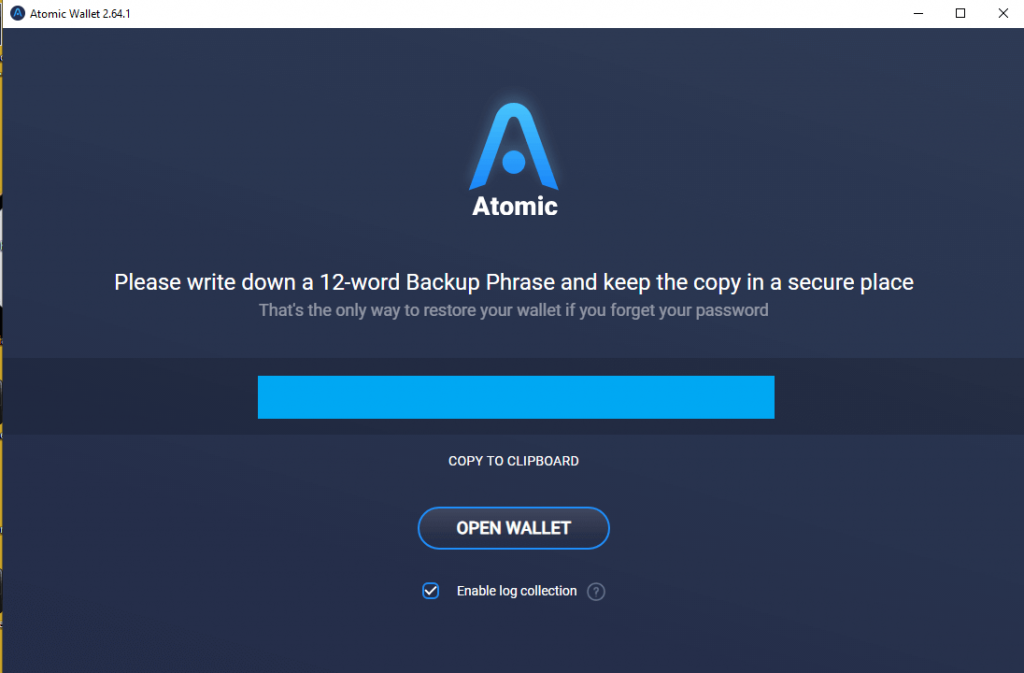
Throughout the app, the user interface is quick, easy, and user-friendly, making it a great choice for both Dogecoin veterans and newcomers alike. We had no issues orienting ourselves + the dark theme is really easy on the eyes.
But, now onto what you’re really here for:
Is Atomic DOGE-friendly? You bet – it has 300 different assets, including Dogecoin!
And, yes, you are welcome to make gambling transactions – not that the wallet can even track your spending. Or, if you lean toward a different type of luck games, you can also use Atomic as an NFT wallet. Sorry, NFT buffs, you know we’re right
Interface & Currency Exchange
One of the standout features of the Atomic wallet is its in-wallet exchange.
This allows you to easily exchange your Dogecoin for other cryptocurrencies or to buy DOGE with fiat all within the same wallet. And, as a bonus, every time you exchange money, you receive their native AWC token and earn cashback up to 1% (with the platinum membership).
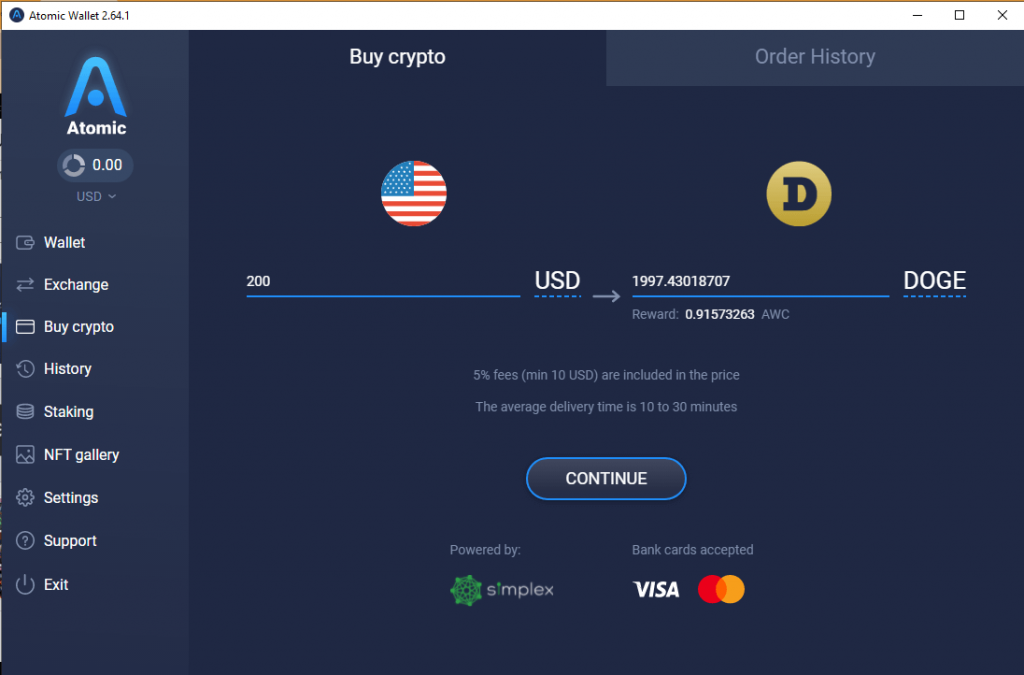
Now, the fine print. While a 0.25% cashback is available for free, to reach the full 1% you’ll need to purchase the platinum membership, which costs 1000 AWC. Of course, you can just “buy” more cashback with AWC that you got from the exchange. But, either way, you’re looking at a few months at least to make your investment back. The wallet even says it on the membership options tab:
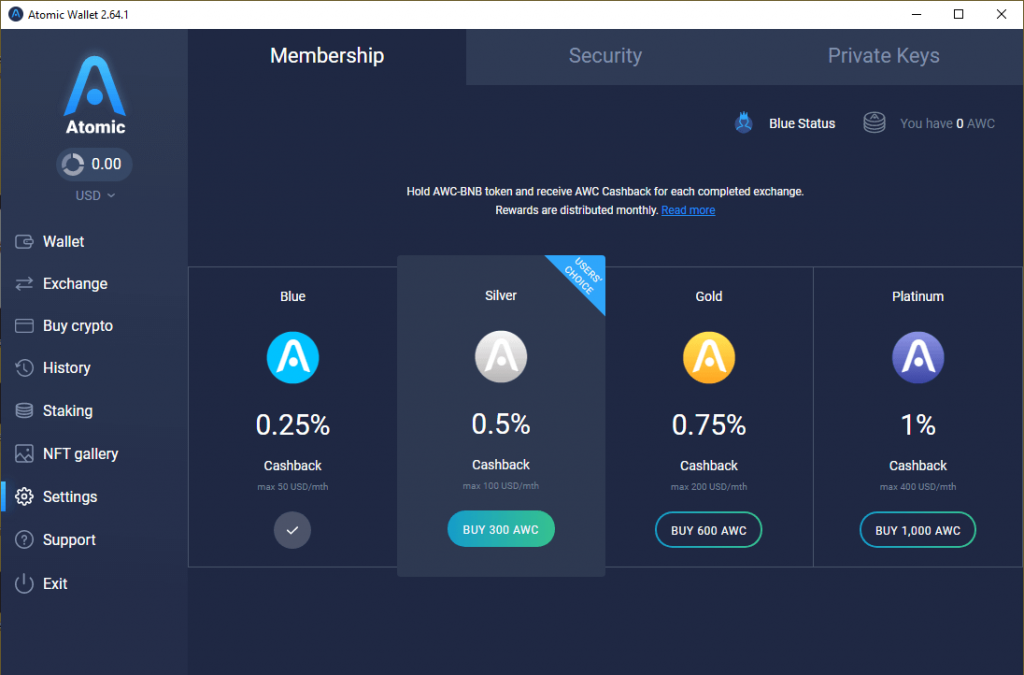
The in-wallet exchange is also not the cheapest option out there, with a 5% fee (minimum of 10 USD equivalent). So, while the Atomic wallet has its perks, be sure to weigh the costs before making a decision.
All in all, the Atomic wallet is definitely worth a roll of the dice if you’re looking for a versatile, privacy-minded, and user-friendly wallet for your Dogecoin gambling.
Trust Wallet: Awesome for Mobile (Not Available on PC)
Okay, but what if you mostly use your phone for crypto? There are a bunch of great mobile crypto casinos these days, so there’s really no reason to move to PC if you don’t want to.
Well, Trust Wallet is our number one choice for a mobile Dogecoin wallet. It’s also easily the most popular mobile wallet for storing and managing your cryptocurrencies… which still doesn’t mean it’s right for you. That’s what our testing process is for, though.
Installation & Safety
First off, let’s take a look at the installation process. Trust Wallet can be downloaded for free from the App Store or Google Play. Getting it on my phone was quick and straightforward, and I was able to create my wallet in just a few minutes.
Since I’m on iPhone, I do like finance apps with FaceID available and Trust Wallet doesn’t disappoint. You can also opt out, though, if you’re worried about privacy.
Trust Wallet gives you a great balance of convenience and security – both of which are key for a good phone wallet.
Speaking of the security of Trust Wallet, things are actually pretty great – especially for a phone app. Your private keys are stored locally on your device and encrypted with a password. Trust Wallet also supports hardware wallets such as Trezor and Ledger, which provide even more security for your assets.
I did hook up my Trezor to the app and there was no issue – then again, I’ve never really had a problem with Trezor (which is why I’m about to hype it up as an amazing hardware Dogecoin wallet option. )
Interface & Currency Exchange
Now, let’s dive into the user interface. Trust Wallet has a clean design with easy navigation – nothing out-of-this-world, just simple and to-the-point. The home screen gives you an overview of your balances, separated into tokens and NFTs.
One of the standout features of Trust Wallet is you can purchase Dogecoin directly on the app (wondering if it’s worth it? Check out our Can Dogecoin Reach $1000? article for the answer) They actually have partnerships with multiple exchanges and pick out the best price for you. When we bought our DOGE on TrustWallet, the best offer came from Binance, but you can also get it from several other places.
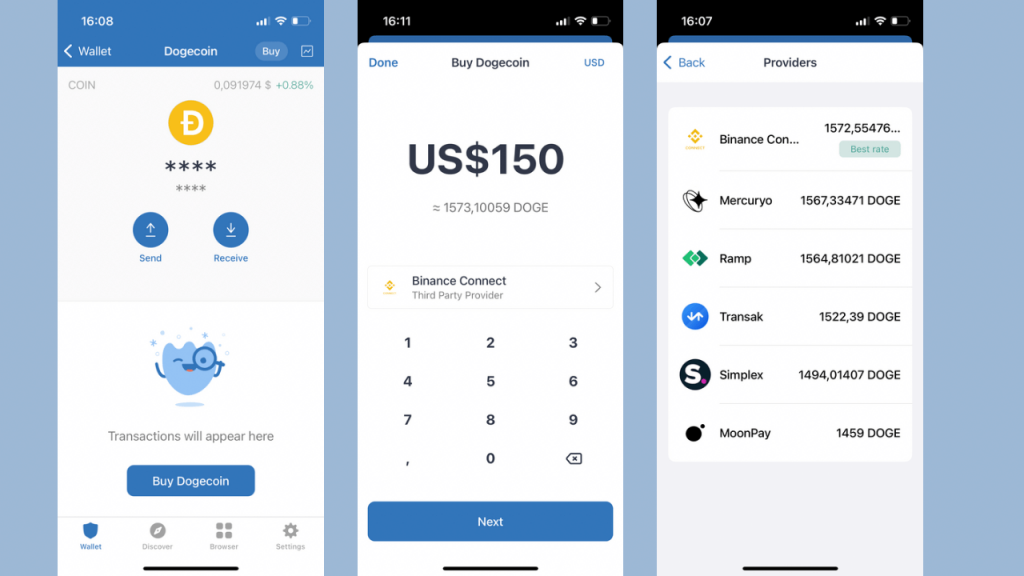
Ultimately, Trust Wallet turned out to be the fastest and most convenient Dogecoin wallet we tested. The ease-of-use on mobile is definitely hard to beat, but we also like that they didn’t skim on safety. And, as you might know, we’re not fans of custodial wallets (not your keys, not your crypto) so it’s great they still emphasize owning your keys.
But, when it comes to security and ownership, there is no better option than a hardware wallet:
Trezor: The Best Hardware Wallet for Dogecoin
If have been in the crypto-verse for a while, you probably already know cold wallets are the safest option for your crypto. But what does cold storage even mean? And, how much will it cost you – because, spoiler alert, it’s usually not free.
Cold storage means keeping your DOGE on a device not connected with the Internet. You can either buy a wallet-friendly device or configure your own.
When it comes to cold storage devices, two main companies come to min – Trezor and Ledger devices. Both of those are physical devices you set up and disconnect from the Internet. You do get a seed phrase for recovery, but you’re in charge of keeping that safe, too.
So, which would we recommend? We are partial to the Trezor device because it’s cheap, user-friendly, and super secure. As an added bonus, it’s also tiny but pretty durable. I’ve had mine for two years now and, even though I foolishly bought the white one, it’s still in top shape:

So, how come I picked the Trezor Model One device over all other hardware wallets available. Well, I do have three good reasons:
- It’s cheap. At $69 a pop (+ some shipping fees), it’s one of the most affordable cold storage wallets out there. And, it’s a pay-once-have-it-always type of deal. Once you have a Trezor device, you can use their browser and mobile app for free, and make zero-fee transactions, too.
- It’s easy to use. This is a major one for me (and, let’s be honest here, for most non-tech-whizz people out there.) Yes, you can create your own storage out of a USB stick. Do I know how to configure it? Nope. Am I about to risk my crypto and DIY the configuration anyway? Not worth it. For under $100, I can have the safety of a cold wallet, but the ease-of-use of a regular wallet app.
- The company is controversy-free. Back when I was buying my device, there were basically two good options – Ledger or Trezor. But, Ledger had just had a major hack incident. Even though seeds weren’t leaked (phew), I didn’t feel comfortable buying from the company. And, it turns out that was a good call – when Ledger leaked the data, over 20,000 people received threats, because, news flash, leaking people’s home addresses makes them unsafe. So, anyway, I did not want to buy a Ledger, so I got a Trezor instead.
Now, for the hot question – do I wish I had gotten a fancier one? Not really. Sure, the $219 model T comes with some more advanced features and a transaction anonymizer , but I am happy with the current level of security. More importantly, I saved over $100, which I could invest in the crypto market instead.
So, if you’re looking for the safest way to store your DOGE but you still want it affordable and easy, Trezor One is for sure the way to go!
How to Choose the Best Dogecoin Wallet for You
So far, so good, right? We went over three of the best Dogecoin wallet options of the year and I do hope all my hours of research helped you get ideas. But, picking the best of anything, much less a crypto wallet, isn’t a one-size fits all. So, in this section we’ll look at two major principles to consider when picking a wallet:
Not Your Keys, Not Your Crypto – Or, Why You Should Avoid Custodial Wallets
Ever heard of this phrase? It’s a common refrain you’ll hear in the crypto world, whether you follow crypto Twitter, Reddit, or YouTube. “Not your keys, not your crypto” means that if you don’t have control over the secret code used to sign your transaction (private key), then the DOGE is not really yours. It’s like having a key to your house – if someone else holds the key, they have control over what happens in the house.
Custodial wallets are cryptocurrency wallets managed by someone else, like an exchange or a bank.
While it may seem convenient to have someone else take care of your crypto, there are some downsides to consider. When you use a custodial wallet, you’re putting your trust in someone else to keep your crypto safe. But if anything goes wrong with their security, like a hack, your crypto could be at risk. Plus, if the company holding your crypto has financial troubles, your assets could be lost. This is what happened to many FTX users fairly recently – and it’s likely they’ll never get their money back!
That’s why it’s important to take control of your crypto by managing your own private keys. This way, you have full responsibility and control over your assets, and you don’t have to worry about the risks associated with relying on someone else.
Can Non-Custodial Wallets Even Be User-Friendly?
Many people shy away from non-custodial wallets because they think they’re too difficult to use. But the truth is, user-friendliness and ease of use have come a long way in the world of non-custodial wallets. In fact, many non-custodial wallets today offer a user-friendly experience that is just as good, if not better, than that of a custodial wallet.
Take Revolut Vs Trust Wallet as an example. The layout and UX is very similar – you can even access both apps with Face ID. But, you can’t move your DOGE from Revolut… because it’s not really your DOGE! Trust Wallet, on the other hand, let’s you use your coins however you please – and doesn’t interfere.
When choosing a non-custodial wallet, look for one with a clear and easy-to-use interface, simple backup and recovery options, and a user-friendly setup process. Trust Wallet is our obvious favorite because it’s super similar to an online banking app. If you can use your online banking, Revolut, or Venmo, you can use this non-custodial wallet.
Ultimately, it just comes down to overcoming your worries. Yes, you can have privacy and good UX. By choosing a wallet that meets your specific needs and offers a user-friendly experience, you can enjoy the peace of mind that comes with having full control over your Dogecoin.
Final Thoughts
Ultimately, the best wallet for Dogecoin in 2024 will largely depend on your specific needs and preferences.
For those seeking cashback options, Atomic Wallet stands out with its impressive rewards program. Trust Wallet is a great choice for those looking for a mobile option, with its user-friendly interface and top-notch security features. Meanwhile, Trezor One is an excellent choice for those who prioritize security and want to store their Dogecoin offline.
No matter which wallet you choose, it is important to ensure that it has a solid reputation and provides the features and security that you need to confidently store your Dogecoin. And, once you have your ideal wallet, check out our favorite DOGE casinos to play at:
Latest News

December 13, 2024
Oscar's Grind Strategy: Is The Grind Worth Your Time?Let’s be honest—not everyone has the temperament for a slow and steady betting strategy. Especially one having the word “Grind” in it. If you’re looking for the thrill of big wins and don’t mind the roller coaster of high-risk gambling—Oscar’s Grind probably isn’t your style. But for the methodical players, this betting strategy might be […]

December 11, 2024
Does The Martingale Betting Strategy Work?The Martingale strategy is one of the simplest and most popular betting systems out there. The idea? Double your bet after every loss so that when you eventually win, you recover everything you’ve lost—plus a little extra. Sounds foolproof, right? Not so fast. In this guide, I’ll show you exactly how the Martingale works, test […]

December 11, 2024
Anti-Martingale Strategy in Crypto BettingAs a very curious player, seeing an “Anti” strategy always makes me pause and wonder—is the original so bad that someone had to create its opposite? That’s what first drew me to the Anti-Martingale strategy. In this article, I’ll show you when (and how) to use it, and whether it’s actually worth your time. The […]
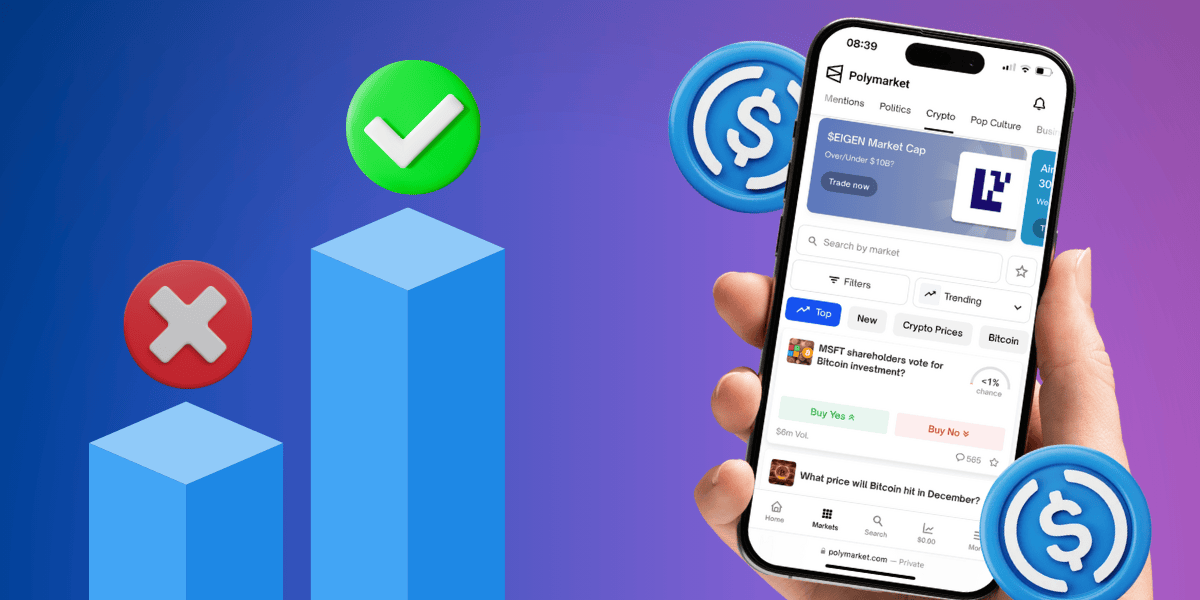
December 11, 2024
Polymarket: A Different Way to "Bet" With CryptoWhether it’s spinning the reels, placing high-stakes bets, or riding a Crash game for that sweet multiplier, there’s an undeniable thrill in putting your instincts to the test. What if I told you there’s a platform where you can “bet” on real-world events instead? Cue Polymarket—a crypto prediction market that lets you put your knowledge […]
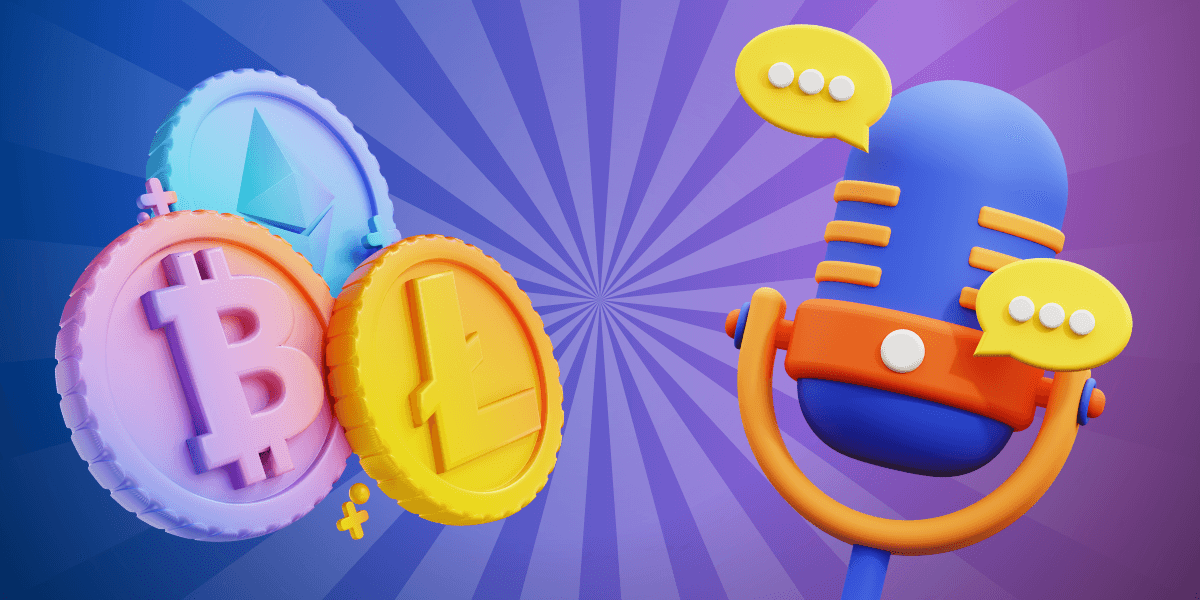
December 9, 2024
Biggest Gambling and Crypto Events in 2024 & 2025In the fast-paced world of gambling and cryptocurrencies, there’s always one thing you can count on: the thrill that brings folks from every corner of the world together. We’re on the cusp of an exciting new era filled with mind-blowing tech breakthroughs and game-changing trends. So, we’re here to spill the beans on the coolest […]
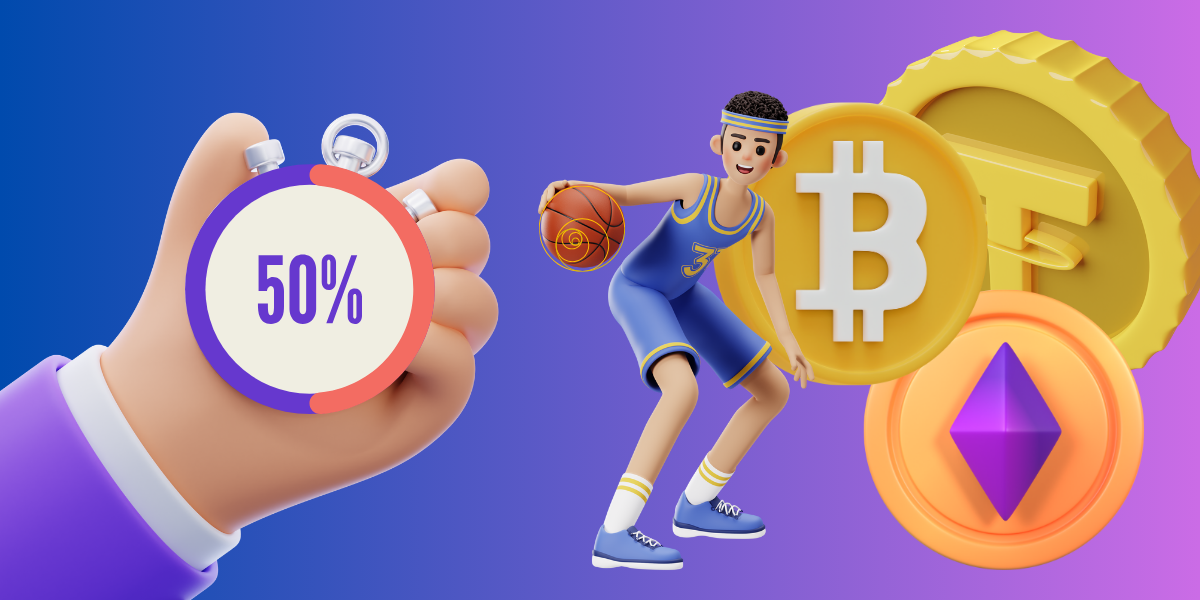
December 6, 2024
Fibonacci Sequence in Gambling: A Mathematical Guide to Better Betting?The Fibonacci sequence is everywhere around us. You can see the numbers in all aspects of life—like nature, art, music, and the list goes on. It’s closely related to the golden ratio (approximately 1.618). But could the Fibonacci numbers be the “golden standard” for crypto gambling, as well? Ever wondered why some number patterns keep […]

December 5, 2024
Best Crypto Casino Christmas Bonuses and Promotions (2024)🎅As the year draws to a close, many leading crypto casinos are turning up the festive spirit, bringing you a sleigh full of exclusive casino Christmas bonuses and promotions. What can you expect? Tournaments, tournaments, and more tournaments. However, there are a few special deposit bonuses that pop up now and again. In this guide, […]
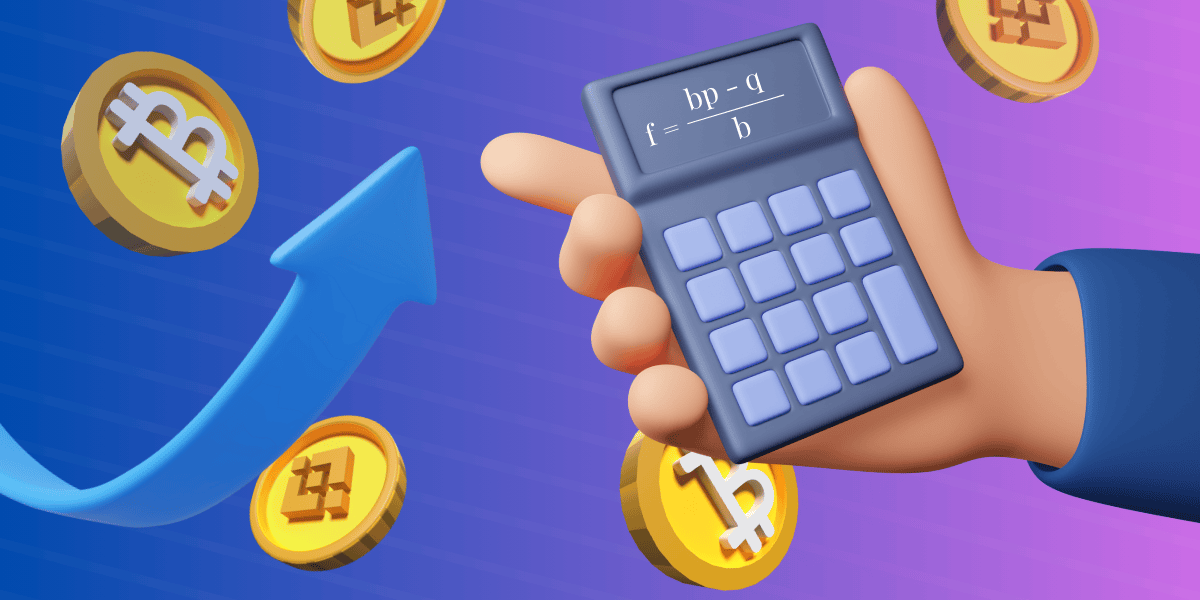
December 4, 2024
How to Manage Your Casino Bankroll Like a ProManaging your casino bankroll is the single most important skill you should develop as a gambler. You might already have a favorite betting strategy, but without solid bankroll management when betting with Bitcoin and other cryptos, you’ll deplete your funds faster than you can say “all in.” In this guide, I’ll take you through the […]

December 4, 2024
Understanding Maximum Payouts in Crypto Casino Games | Complete GuideWe all want to make a massive profit while playing crypto casino games, but that’s not always possible. And I’m not just talking about the win probability of casino games, but their maximum payouts, too. Many people forget it, but most casino games come with max payouts, just like the sites themselves have an overall […]
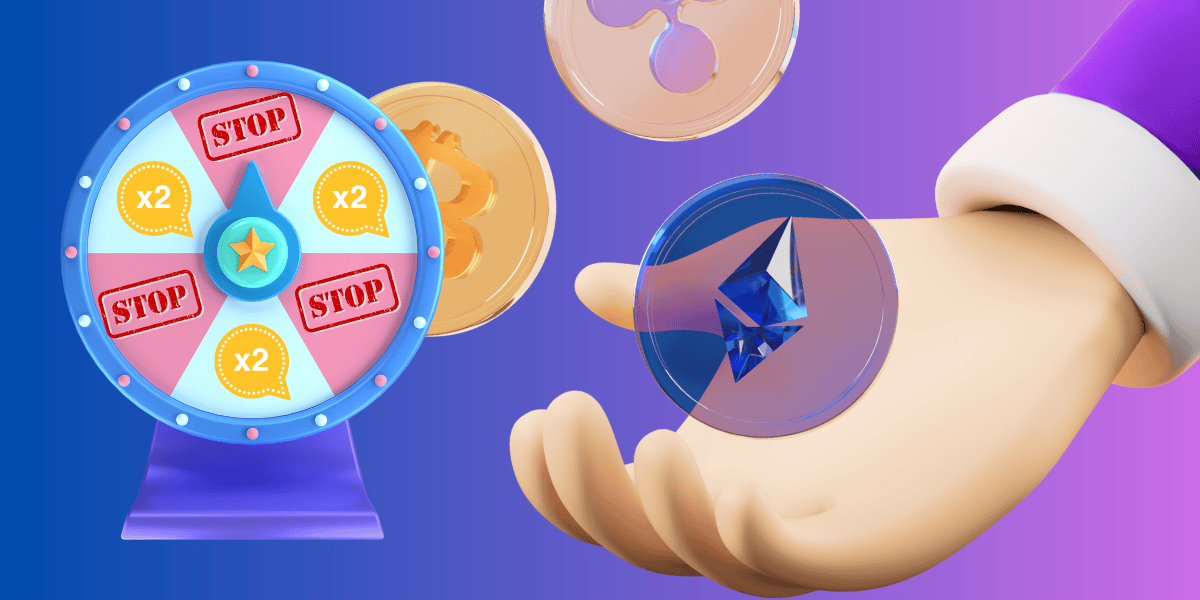
December 4, 2024
Paroli Betting System: Does it Work?Italy has given the world a lot—including one of the most popular betting strategies that we know in the 21st century. Believe it or not, the Paroli betting system has been around since the 16th century! In this article, I’ll show you how it works, which are the best ways to use it, and compare […]
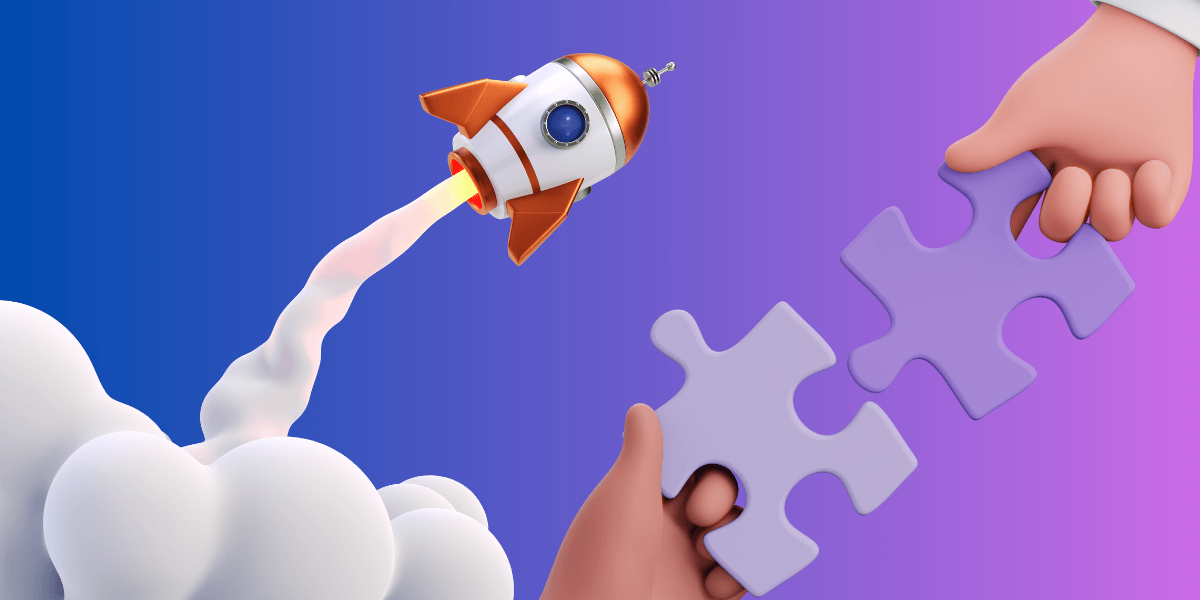
December 4, 2024
Crash Gambling Strategies: Do They Really Work?The fact that crash games are based on luck makes them perfect testing grounds for different betting strategies—and testing them is what I did. From the Martingale system to Fibonacci and Kelly Criterion, I’ve tried them all to see if they actually work or if they’re just smokescreens to keep you betting. Stay tuned to […]

December 4, 2024
What Is the Best Plinko Strategy? I Tested and Found OutThe allure of Plinko lies in its simplicity and luck-based gameplay. However, like any casino game, Plinko fans are always on the lookout for strategies to tilt the odds in their favor. I tested all the top “winning” Plinko strategies to find out which ones hold up in real-world play, and which are just myths. […]

December 4, 2024
How to Get a Profit from Bitcoin GamblingWe might be stating the obvious here, but we’re going to say it regardless—gambling is a risky business. So, why do we still do it, even with the odds stacked against us? Well, it’s rather simple; gambling is exciting! Besides, who doesn’t like beating the odds? In fact, what if we told you that you […]

December 3, 2024
Player Casino Reviews: Can You Trust Them?As with any powerful industry, iGaming can be a subject of business practices that don’t exactly fall under the “ethical” category. Given the $97.15 billion online gambling market size, you do realize that casinos have more than enough reasons to present themselves in the best possible light. When I first started testing casinos professionally, I […]

December 2, 2024
Best Casino Crash Games (Top 6 Options in 2024)If you’re into crypto and love a good gamble, you’ve probably heard of crypto crash games. They’re fast, fun, and can be insanely profitable—or not, if you’re late to the trigger. In this article, I’m cutting straight to the chase and lining up the best casino Crash games you can play with cryptos like BTC, […]
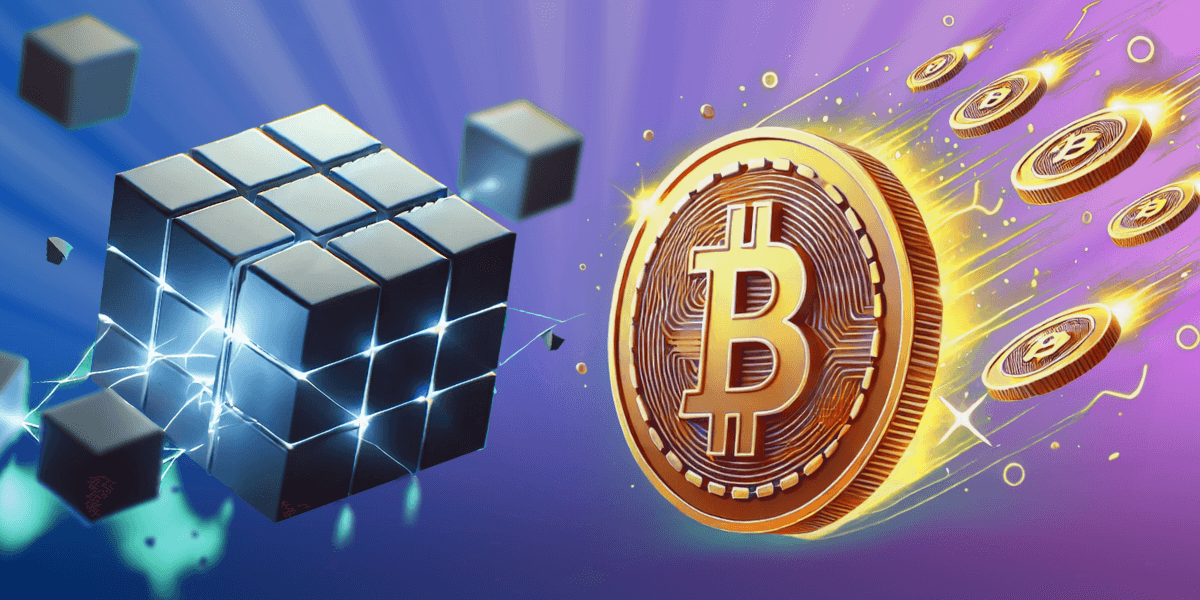
November 29, 2024
From Decentralized to Crypto: How Blockchain Changed GamblingBlockchain technology has redefined many industries, and the gambling sector is no exception. With its promise of transparency, fairness, and decentralization, blockchain initially seemed like the perfect fit for online casinos. The introduction of decentralized casinos, built on decentralized apps (Dapps), sparked excitement with their potential to revolutionize gambling. However, not all decentralized casinos achieved […]
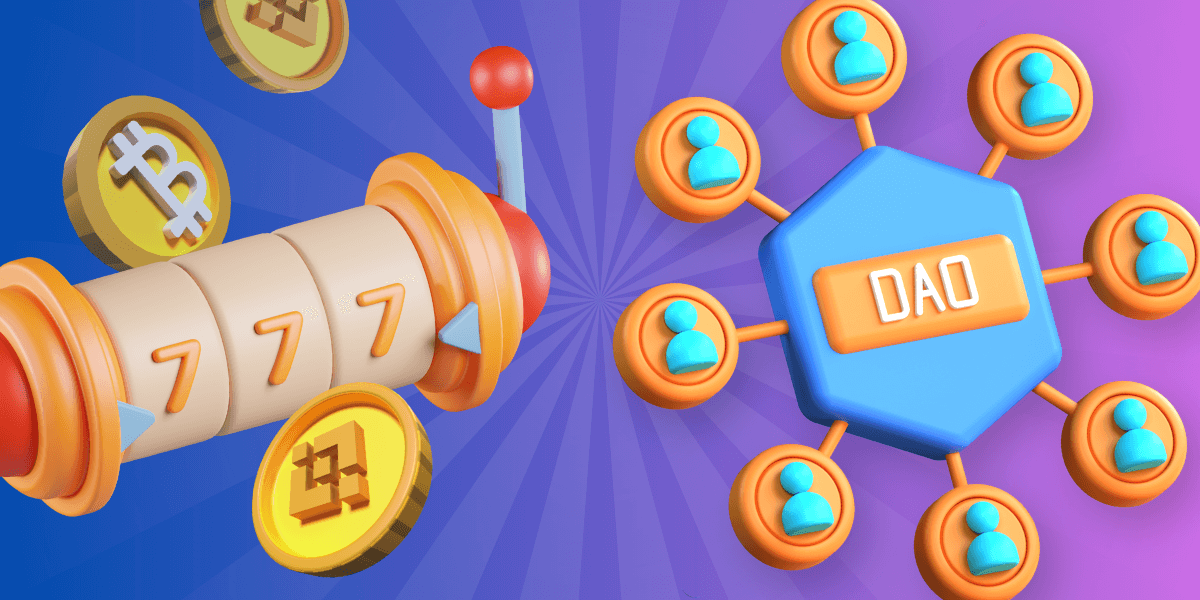
November 28, 2024
DAOs in Crypto Casinos: Can You Really Influence Casino Decisions?Crypto casinos are always evolving, and one buzzworthy innovation is the introduction of DAOs—Decentralized Autonomous Organizations. You might have heard whispers of this: a system that promises to put decision-making power directly into your hands as a player. But let’s pause for a second. Does this really mean you can shape the way a casino […]

November 27, 2024
Crypto Gambling Tokens | Best Options in 2024You already know all about gambling online with your favorite cryptocurrency, but what if you could take it a step further and play with digital assets specifically created for online casino platforms? In this article, we’ll take you through the realm of crypto gambling tokens—what they are, why they’re turning heads, and why some players […]

November 26, 2024
How to Buy Bitcoin for Online Gambling?So you’ve heard all the chatter about blockchain gambling and blockchain casinos, and you can’t help but feel the FOMO, right? But wait, there’s a tiny hiccup—you need Bitcoin to get in on the action. If you’re scratching your head wondering how to get started, you’re not alone. And guess what? You’re actually joining a […]

November 25, 2024
Decentralized Casinos: The Best Gambling Dapps in 2024Gambling with crypto is one thing, but did you know that casino games are now offered through decentralized applications, or Dapps, for short? Since decentralized casinos rely exclusively on the blockchain, they are the epitome of blockchain gambling—in its truest form. In this guide, I’m going to take you through: Before I get into the […]

November 25, 2024
What Is GambleFi?The gambling industry is no stranger to innovation, and the latest frontier for this rapidly evolving field is GambleFi. But what exactly does this buzzword mean, and why should you care about it? The Basics: What Is GambleFi? At its core, GambleFi refers to the integration of DeFi tools, platforms, and principles into the world […]

November 20, 2024
Best Crypto Casino Tournaments | Dynamic, 2024 ListCrypto casino tournaments are all the rage—but with so many popping up left and right, how do you figure out which ones are the best? The good news is you’re in the right place: Now that you’re up to speed with the best options out there, let’s dive into the details of each tournament and […]
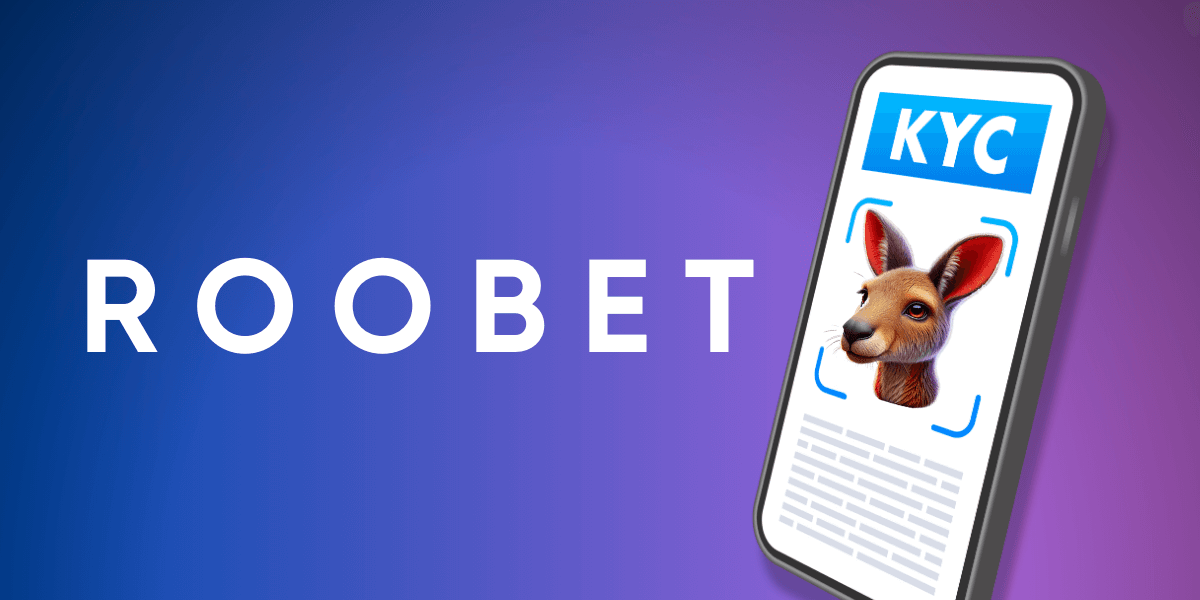
November 19, 2024
Roobet KYC: Everything You Need to KnowRoobet has carved out a solid spot as a fun and user-friendly crypto casino. But if there’s one thing that tends to ruffle feathers, it’s Roobet’s strict KYC policy. Whether you’re new to Roobet or a longtime player looking to cash out your winnings, KYC is a hurdle you’ll have to face. I’ll walk you […]

November 18, 2024
Online & Crypto Gambling Regulations in Africa – 2024 OverviewCountries in Africa take a varied stance towards gambling and crypto regulation, ranging from those that regulate both or at least one of them to those that ban them altogether. This article contains a complete overview of online and crypto gambling regulations across Africa, including information about the markets, the incumbent and pending laws, and […]
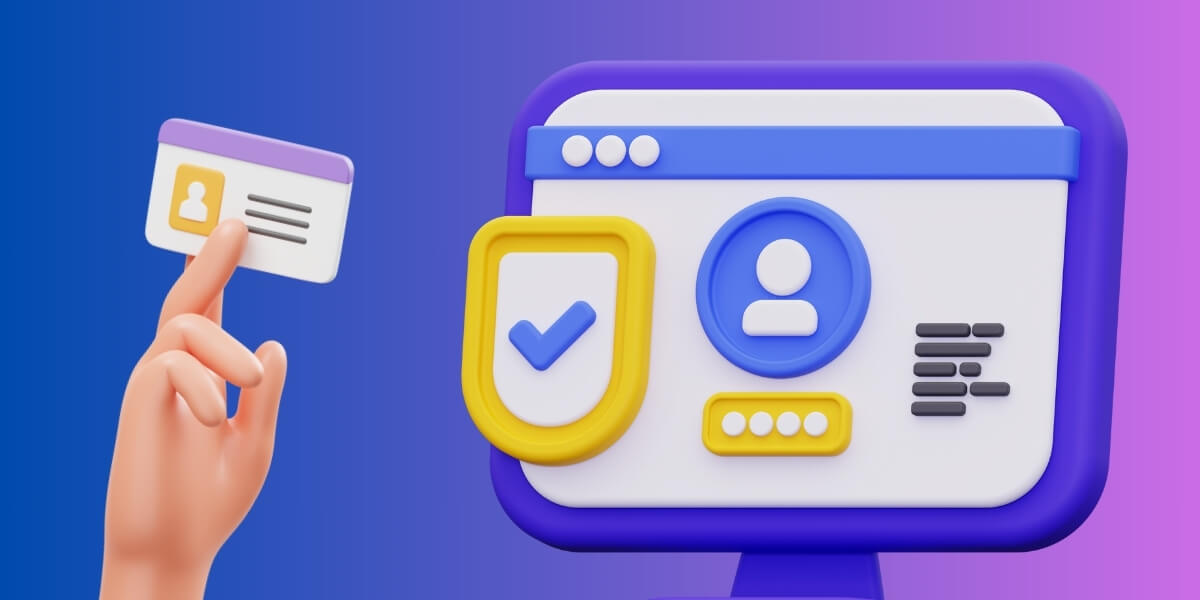
November 18, 2024
Crypto Casino KYC RequirementsKYC—the thorn in the side of many a crypto gambler. If you’ve ever played at a licensed online casino before (crypto or not) you’ll probably have come across the term. For some, the very idea of KYC goes against the core values of crypto—privacy and decentralization. Since it’s a casino staple, it’s no wonder KYC […]

November 18, 2024
4 Sites Like Roobet (and Better) That We Love in 2024Roobet is a safe and well-loved crypto casino, a staple for many gambling enthusiasts. But, it’s not available everywhere—and it’s not without its downsides. Roobet Cons ❌ No welcome bonus❌ Strict KYC before withdrawal❌ Restricted in many regions Not to worry, though, there’s some good news! We’ve got you covered with the top four sites […]

November 18, 2024
Telegram Gambling: How Do Telegram Casinos Work?You probably know Telegram as a messaging app with strong privacy, a love for bots, and a massive range of chat groups. But there’s more to it than that—Telegram has also become a surprising hub for gambling. Recently, Telegram casinos have popped up, letting you place bets, play games, and try your luck all through […]

November 13, 2024
What Are Crypto Betting Leaderboards?I’ve spent many hours testing different crypto casinos, and I’ve come to the conclusion of which ones I loved the most—the ones with rankings and leaderboards. Want to know what makes crypto betting leaderboards special and why players keep coming back for more? In this guide, I’ll share real examples and key details that help […]

November 13, 2024
Mastering Wagering Requirements: A GuideThose crypto casino bonuses can be pretty tempting. But just like their non-crypto siblings, these bonuses come with a catch: wagering requirements. There’s no such thing as a free lunch, and like the fine print on any deal, rollover requirements can be a bit of a head-scratcher. I’ve been treading these waters for a long […]
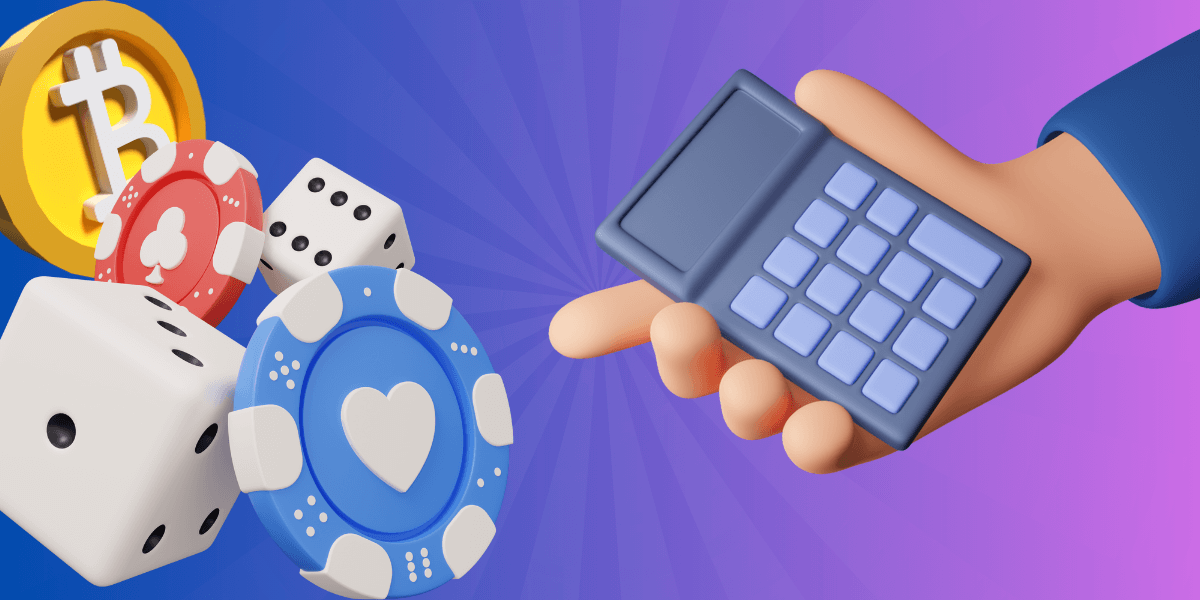
November 13, 2024
How to Gamble Responsibly at Crypto CasinosCrypto casinos offer faster transactions, unique games, and bigger bonuses than traditional online casinos. But all that excitement comes with a potential risk: losing control of your gambling habits. Staying responsible means keeping it fun without letting things go too far. This guide will take you beyond basic safe betting advice; instead, I’ll take you […]

November 12, 2024
Best Crypto Casino No Deposit Bonuses in 2024A quick search on any casino forum will show you just how popular crypto no deposit bonuses are—scarce as they may be. They almost sound too good to be true. Can you really score free crypto at online casinos without placing a deposit first? The answer is yes—and there are several worthwhile no deposit bonuses […]

November 12, 2024
Gaming, Gambling, or Both? P2E Games Vs. Crypto CasinosAs blockchain technology reshapes online entertainment, two powerhouses have emerged: Play-to-Earn (P2E) games and crypto casinos. P2E games let you earn real assets simply by playing, while crypto casinos allow you to try your luck using cryptocurrency. Though they may appear different, these worlds are starting to overlap. That’s exactly what I’m going to cover […]

November 7, 2024
Can Dogecoin Reach $1000? $100? $1? We Took an In-Depth Look…Dogecoin, the crypto that started as a joke, has gained significant traction over the years, surprising the community with its popularity and meteoric rise. At the time of writing, Dogecoin’s market cap stands at over $29 billion, making it one of the top 10 cryptocurrencies in the world by market capitalization. As crypto enthusiasts (and […]

November 6, 2024
The Best NFT Casinos: Your Guide to NFT Gambling in 2024NFTs exploded onto the scene just a few years ago, and while the initial hype has cooled, they’re far from fading away. They’re still making waves in industries like gaming, sports, and even music. But now, the casino business is paying closer attention—and for good reason. In this article, we’re diving into gambling NFTs and […]

November 6, 2024
Metaverse Gambling: The Future of Betting in 2024 and Beyond...The Metaverse is the new frontier for online casinos. Metaverse gambling has already taken off on platforms like Decentraland, and it only seems to grow. VR betting offers many perks over traditional online casinos – lower cost bets, provable fairness, privacy, and anonymity. No wonder it’s becoming the go-to destination for gamblers worldwide! But what […]

November 6, 2024
Crypto vs Blockchain vs Bitcoin Casinos: Do They Mean the Same Thing?While the terms “crypto casino”, “blockchain casino”, and “bitcoin casino” are often used interchangeably, they can have different meanings based on the specific features and technologies the casinos in question use on a day-to-day basis. But what most people want to know is, are they all the same thing? It’s time to cut the confusion. […]

November 6, 2024
Tokenization of Betting: The Rise of Utility & Governance Tokens at Crypto CasinosTokenization refers to the process of converting an asset or anything of value into a digital token that can later be traded on a blockchain platform or used as a chip in an online casino. Virtually anything can be tokenized, including the profits casinos make. In this article, we explore the tokenization of betting and […]

November 6, 2024
Token Triumph: BetFury Explores the Unmatched Benefits and Potential of Crypto TokensEver wondered how the magic of tokenization is transforming the crypto market, especially the casinos? Buckle up because we had an exclusive interview with the BetFury team, where they spill the beans on the innovative gaming mechanics powered by tokens. Throughout the interview, BetFury sheds light on their native utility token, BFG, offering real-life examples […]

November 6, 2024
Crypto Loans: Can They Be Used for Gambling?Have you ever come across crypto loans? It might sound strange at first—why borrow crypto when you could just sell? But for many, crypto loans offer a smart way to access extra funds without sacrificing potential gains. Today, I’ll explore what crypto loans are, the different types available, and whether they might work for gamblers […]

November 5, 2024
The Best Casino Sites Like Bovada in 2024Bovada is an established sportsbook with a global user base. The platform was launched back in 2011, so it’s one of the “older” crypto casinos. However, if you’re a casino fan, you’ll certainly crave more—especially when you consider some of Bovada’s weaker points: Bovada Cons ❌ The casino section covers only 500+ games ❌ Crypto bonus size […]

October 31, 2024
Bitstarz App | Mobile iOS and Android CasinoBitStarz is one of the most renowned online casinos that accept Bitcoin, and that’s no bold statement. While reviewing BitStarz, I discovered it’s an incredibly well-rounded website. But does it deliver the same user experience on your phone as on your computer? I thought it was worth digging a bit deeper into the topic. In […]

October 28, 2024
Best Crypto Casino Halloween Slots and Bonuses | October 2024Halloween rolls around yet again—the one time of year when horror fans and pumpkin spice latte lovers can finally agree on something: it’s the perfect season to spin some spooky slots. Whether you’re into witches, vampires, or haunted pumpkins, the top crypto casinos have you covered with games that are as chilling as they are […]

October 28, 2024
Lucky Bounce Back | Turn Bad Luck into USDT Rewards!We all know that luck can be unpredictable, but at Casinos Blockchain, we believe in second chances! Our Lucky Bounce Back campaign is a special way to reward loyalty and give back to our most dedicated players who experienced a bit of bad luck during the previous month. Time Left Results 🏆 The Lucky Bounce […]

October 28, 2024
Stake KYC: What to Know about Level 2 Verification for 2025Recently, some of our regular readers received an interesting email from Stake Casino about completing Level 2 verification. In the email, Stake explains that you need to submit level 2 verification before January 1st, 2025, to get more bonuses and rewards. Stake also states that if you submit level 2 verification, “you will be able […]
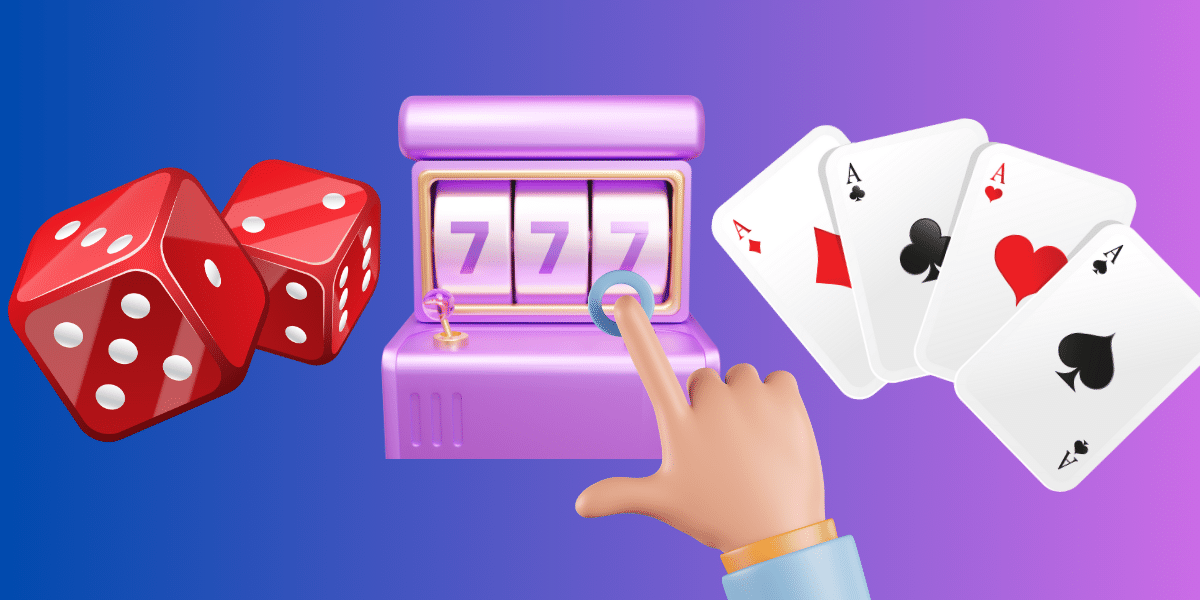
October 28, 2024
How to Choose Crypto Casinos for Your Gaming PreferencesNeed help picking the right crypto casinos for your gaming preferences? No worries, I’ll get you up to speed on how to choose the right casino for your favorite games. I’ll also fill you in on why crypto casinos offer a better gaming experience compared to fiat online casinos. Game selection is crucial when choosing […]

October 28, 2024
How to Tell if a Crypto Casino Is LegitIs it a legit crypto casino, or is it a scam? I’m going to tell you how to find out! Before you place your first bet, let’s talk about how to tell if the crypto casino you’re considering playing at has a solid reputation. I’m here to share the secrets of spotting a reputable casino […]

October 25, 2024
What Is the Best Crypto Casino Cashback Bonus? Top 4 Options in 2024Looking for a crypto casino Cashback that gives you the most bang for your buck? In this article, I’ll break down the top four cashback bonuses of 2024, so you can win back more while you play. Let’s dive in and find out which offers and Cashback casinos are truly worth your time: Top Cashback […]

October 21, 2024
Best Crypto Casinos Like Lucky Block (and Better)Since its establishment in early 2022, Lucky Block Casino has gathered quite a player base—and it’s easy to see why. A notable welcome bonus, special gambling token, and plenty promotions are just a few perks the platform has up its sleeve. But it’s not all sunshine and roses: Lucky Block Cons ❌ Monthly max. withdrawal limit […]

October 21, 2024
BC.Game Alternatives: Top 6 Casinos Like BC.Game in 2024BC.Game is a one-stop gambling platform that offers casino games, live dealers, and even sports betting. Even so, it has some distinct disadvantages: BC.Game Cons ❌ Restricted in many regions❌ Potential KYC ❌ Min. withdrawal limits could be lower Luckily for you, we’ve done all the hard work and created a list of the best […]

October 17, 2024
Top 5 Crypto Casino Sites Like Luckybird.io to Consider in 2024Luckybird.io is a very nice sweepstakes casino powered by SoftSwiss. It was launched in 2022, and it has already built a solid reputation over the years. On top of that, it also has provably fair games, which my team and I like a lot. Yet, I can’t say it’s perfect. Luckybird.io Cons ❌ Monthly withdrawal limit […]

October 17, 2024
Online & Crypto Gambling Regulations in AustraliaWondering if online and crypto gambling is legal in Australia? You’re not the first person to have these concerns before signing up at a Bitcoin casino in Australia. I’ll take you through what you need to know. Disclaimer: This information was last fact-checked by our team on October 17, 2024. Please note that legal frameworks […]

October 17, 2024
Bitcoin Casino Cashout Guide: How to Cash Out in 4 StepsCrypto gambling is all about fun, but it’s no secret that most of us players want to make a quick buck in the process. Cue the exciting and rewarding process of cashing out! However, as exciting as it may be, there are several challenges you’ll face along the way. These include casino fees, gas fees, […]
![How to Make a Bitcoin Casino Deposit in 5 Easy Steps [2024]](https://casinosblockchain.io/wp-content/uploads/2023/03/bitcoin-casino-deposits-1.jpg)
October 17, 2024
How to Make a Bitcoin Casino Deposit in 5 Easy Steps [2024]The thrill of slots, the anticipation of Crash, and generous bonuses to boot. There’s a lot to look forward to at Bitcoin casino sites. But before you can enjoy anything that the best BTC casinos have to offer, you’ll need to sort out the matter of your bankroll. That’s where a Bitcoin casino deposit comes […]

October 16, 2024
What Happened to GoatCasino?Without warning, GoatCasino.io closed its doors in mid-October. The fun-loving casino was only up and running for a few short months, having been established just this year. Disappointed players may have to turn to other crypto casinos, instead. Why Did GoatCasino Close? I’ve reached out to the casino for comment, but for now, there’s no […]

October 16, 2024
Online and Crypto Gambling Regulations in LatAm – 2024 OverviewCountries from Latin America range from those that approve and regulate crypto gambling and gambling in general to those that restrict them altogether. The following article contains a detailed overview of online gambling legislation across Latin America, including how specific markets are regulated, the pending laws, and the future of the industry. Disclaimer: Our team […]

October 14, 2024
Online & Crypto Gambling Regulations in EuropeEuropean countries, even those that are members of the European Union, take different approaches to online and crypto gambling. EU member states are autonomous in the way they organize online gambling, and most of them allow at least some form of internet wagering. The following article contains a detailed overview of crypto and online gambling […]

October 14, 2024
Online & Crypto Gambling Regulations in AsiaAsian countries take different views regarding crypto gambling regulation and gambling regulation. This article contains a detailed overview of crypto gambling legislation across Asia, including: So, without further ado, let’s check out the data! Disclaimer: Our team last fact-checked this article on October 14, 2024. Please note that legal frameworks related to gambling and digital […]

October 4, 2024
20+ Amazing Bitcoin Casino StatisticsBitcoin casinos are one of the latest trends in the online gambling industry and may shape the future of online gambling as we know it. With so many advantages over traditional casinos, such as faster payments, improved security, and better transparency, some of the best Bitcoin casinos in the market already have thousands of active […]

October 3, 2024
Navigating Transaction Limits at Crypto Casinos | 2024 GuideWelcome to our in-depth exploration of transaction limits at crypto casinos! Whether you’re a casual player or a seasoned high roller, understanding casino limits is crucial for managing your funds effectively and choosing your ideal casino. Let’s start with what you really need to know: Think of how your bank might limit how much money […]
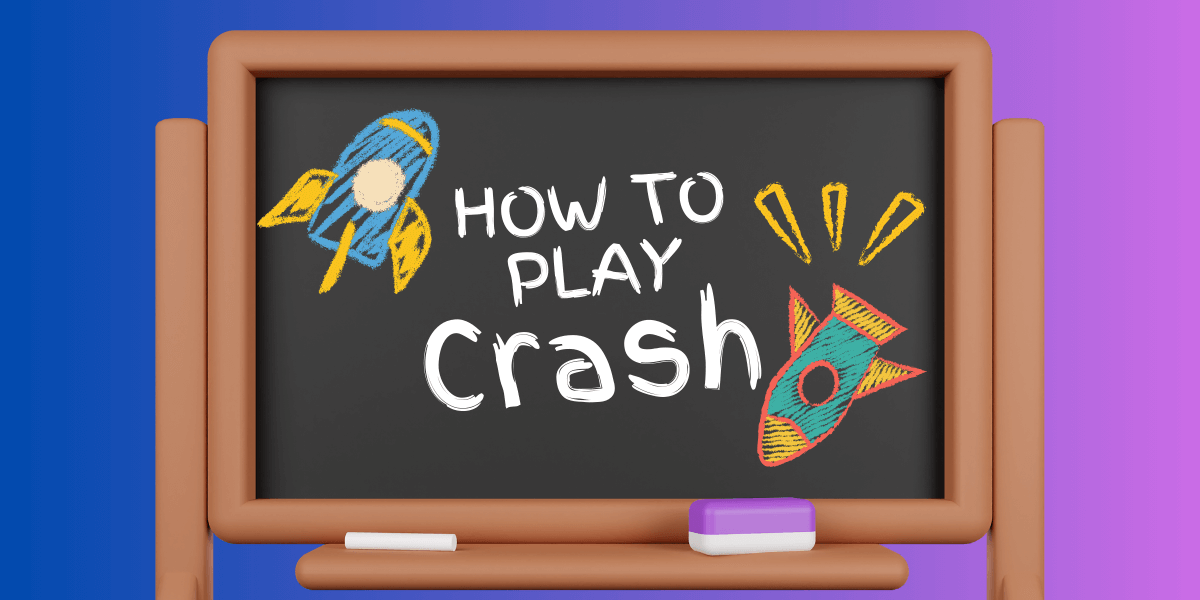
October 3, 2024
How to Play Crash Games | 5 Minute GuideCrash has become the darling of the online casino world. It’s fast-paced, highly rewarding, and easy to play. So easy, in fact, that I’ll tell you everything you need to know about how to play Crash in just five minutes. Stick around to discover: Let’s start with the basics: How to Play Crash: The Basics […]

September 30, 2024
Bet on a Greener Tomorrow – Charity Initiative for World Clean Up Day!On September 20th, Casinos Blockchain teamed up with CryptoLeo Casino to make a real difference for our planet. As part of our World Clean Up Day initiative: We gave players a chance to bet, win, and contribute to a cleaner and greener world! The Results We donated €1,000 to 1% for the Planet via the […]
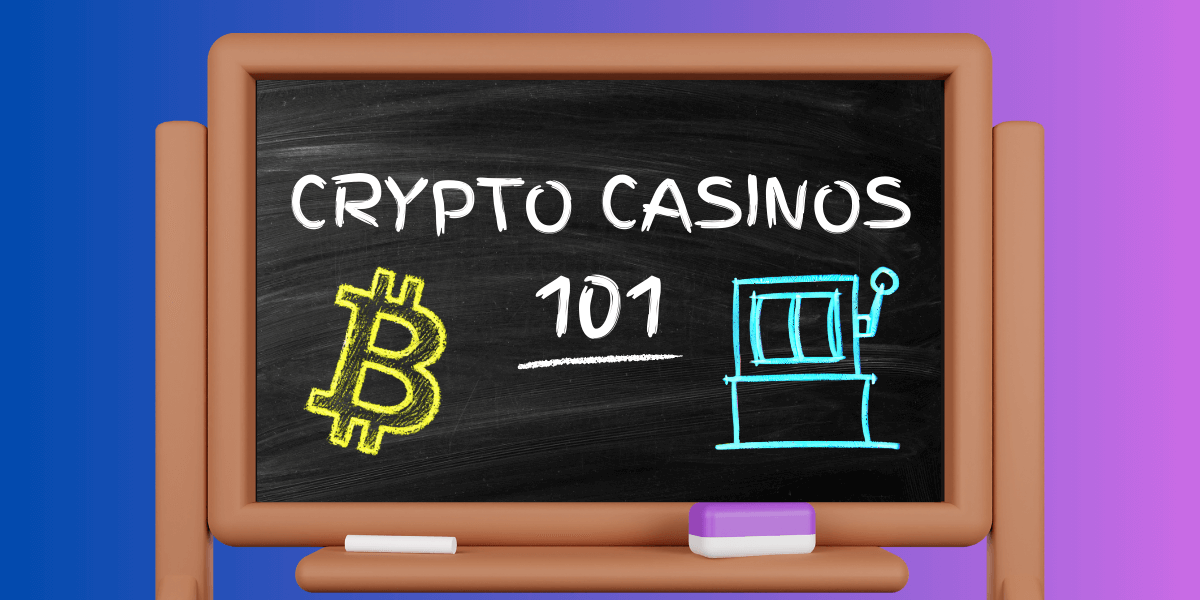
September 30, 2024
Crypto Casinos 101: A Beginner’s Guide to Key ConceptsStarting your journey into the world of crypto casinos can feel overwhelming, but understanding a few key concepts can make all the difference. Whether you’re new to cryptocurrency or just curious about how these casinos work, this guide will break down some of the basic concepts you’ll come across. Crypto Casino Concepts: A — Z […]
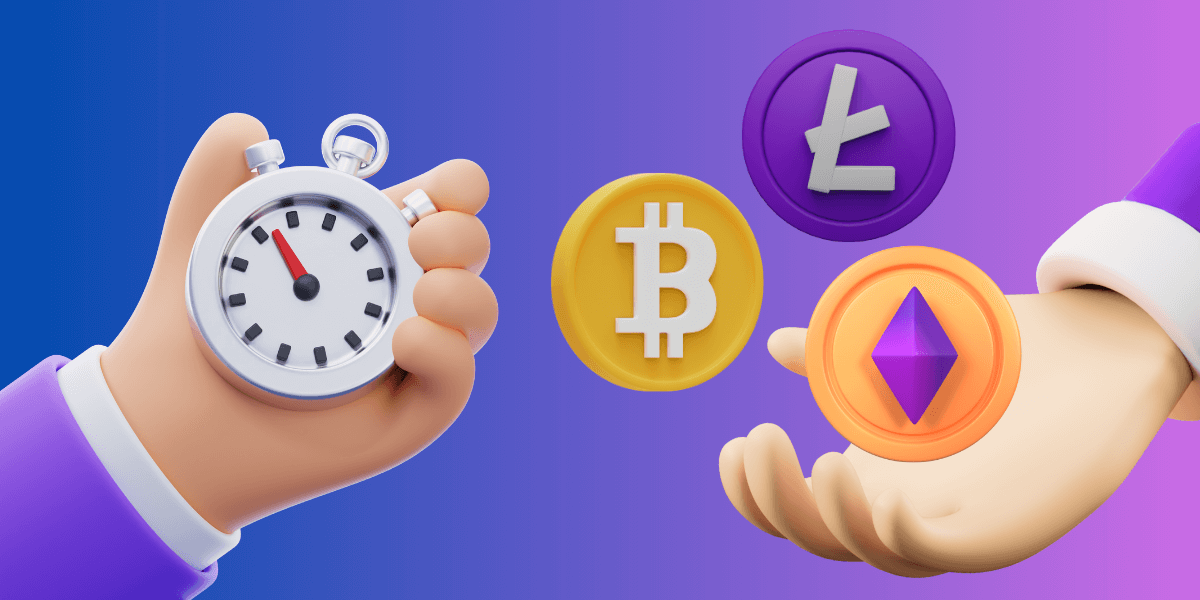
September 26, 2024
The Best Bitcoin Casinos with Instant Withdrawals in 2024Waiting hours or even days for your casino winnings is a thing of the past. Today, there are dozens of instant withdrawal Bitcoin casinos that offer fast and seamless payments to your wallet. So, what are the best Bitcoin casinos with instant withdrawals? I won’t keep you waiting. After days of testing, I shortlisted the […]

September 19, 2024
Best Bitcoin VIP Casino Programs (2024)Crypto VIP casino programs reward loyal players who continue depositing and playing on the platform. Think of them as a casino’s way of saying, “You are appreciated, and here are some extra perks to go with that appreciation.” The VIP programs at Bitcoin casinos deliver a plethora of bonuses, from deposit match deals to rakeback […]

September 19, 2024
Casinos Like BetFury: The 4 Best AlternativesBetFury is an excellent crypto casino. As a well-known gambling Dapp, it offers a wide range of casino games like slots, poker, blackjack, roulette—plus the added perk of anonymity. But, a single Dapp is not all there is to the crypto casino world. The casino also has some genuine drawbacks: BetFury Cons ❌ It is […]
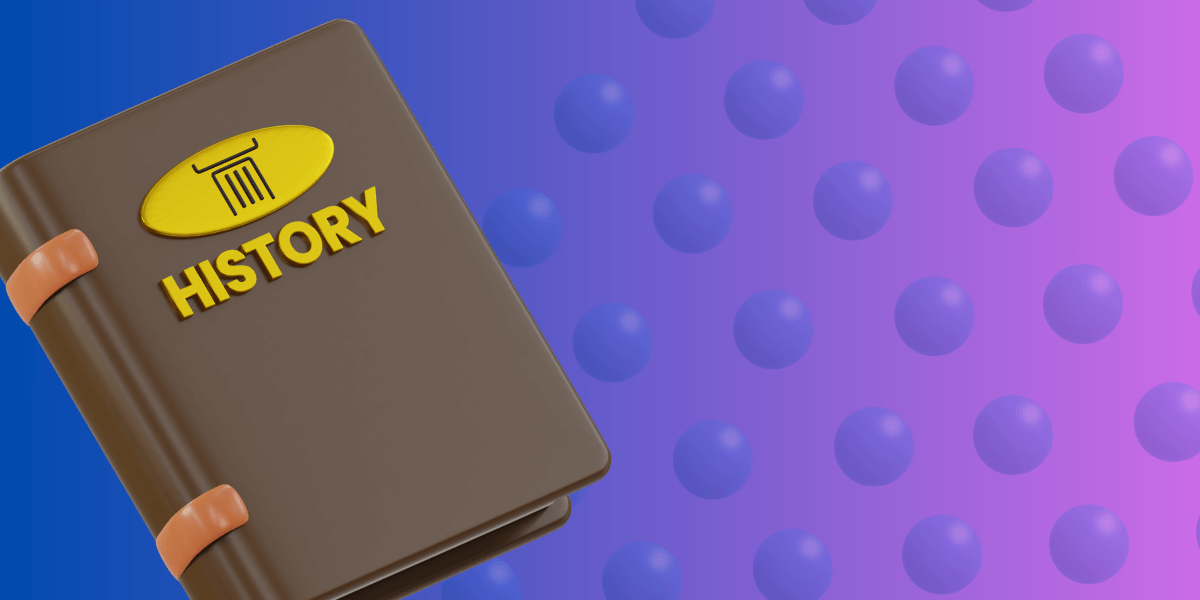
September 17, 2024
The History of Plinko: In Just 6 MinutesPlinko is a game that has captured the imagination of millions since its debut on “The Price Is Right” TV show. Its simple yet captivating mechanics have guaranteed its long term popularity, evolving into various forms, including its latest incarnation as the provably fair Plinko crypto casino game we know and love. In this article, […]

August 19, 2024
Coinbase Casinos | Can Coinbase be Used for Gambling?Right off the bat, I’ll tell you that Coinbase cannot be used for gambling. The Coinbase gambling policy prohibits crypto casino transactions because most crypto casinos are not sanctioned by a governmental or regulatory authority. The exact policy is against: This is why we at Casinos Blockchain recommend switching to another crypto gambling wallet. In […]

August 13, 2024
Can Bitcoin Casinos Refuse to Pay Out?Disclaimer: This article features insights from our scam-spotting expert R. Paul Wilson’s piece “Can Crypto Casinos Really Welch on a Bet?“ One of the main concerns for players who gamble online is the fear of being scammed out of their winnings. Fraudulent casinos are everywhere—they will gladly allow you to register and accept your money […]

August 13, 2024
6 Bitcoin Gambling Mistakes to Avoid in 2024Bitcoin gambling can be enticing and thrilling, offering the potential for both entertainment and profit. However, it also comes with its fair share of risks. We’ve seen players make the same errors when gambling with crypto! Understanding these errors can help you avoid making the same mistakes. In this article, we’ll take you through: Ready? […]

August 8, 2024
Bitcoin vs. Altcoins—What’s Your Best Bet?I first encountered Bitcoin in 2013—as accepted tender at a New York City restaurant, of all places!—but it wasn’t until many years later that I began to hear about altcoins. You may be able to relate—you’re familiar with Bitcoin, but what’s an altcoin? The short answer is that Bitcoin is the original cryptocurrency, and altcoins […]
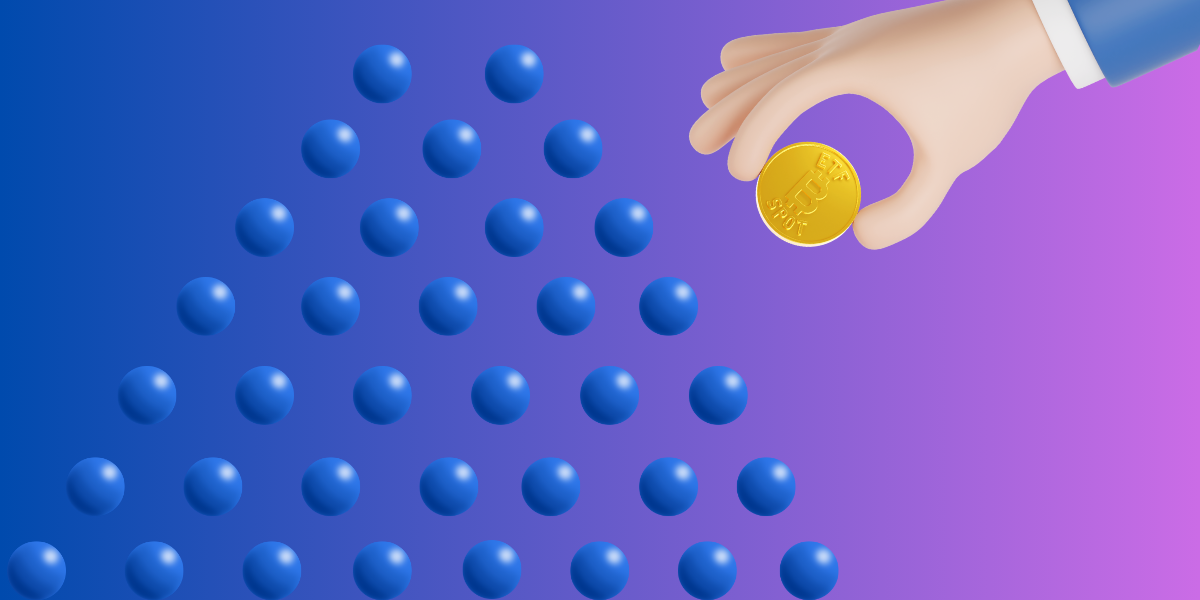
August 2, 2024
Best Plinko Games in 2024: Crypto-Friendly and High RTPsDid you know that Plinko’s origins can be traced back to the 1920s, when the traditional Japanese game Pachinko was introduced? Today, Plinko is well-known as a provably fair arcade game with a simple concept. In this article, I’ll take you through the five best Plinko games and point you in the direction of the […]

July 30, 2024
A Guide to Plinko Odds: What Are the Odds of Winning Plinko?The odds in Plinko depend on the risk level, number of rows, and RTP of your chosen game variation. The best Plinko casinos have various options to choose from, but how do you work out the odds for each one of them? That’s where this guide comes in! Stick around to learn how Plinko odds […]

July 29, 2024
Bitcoin Casino Security: What Makes BTC Casinos Safe?Cryptocurrency and blockchain technology delivered a massive security upgrade to the world of online gambling sites. Bitcoin casinos, in particular, are now protected by distributed ledger technologies (DLT), where data is structured into blocks and where every block contains a record of transactions or a bundle of transactions. These blocks are interconnected in a cryptographic […]
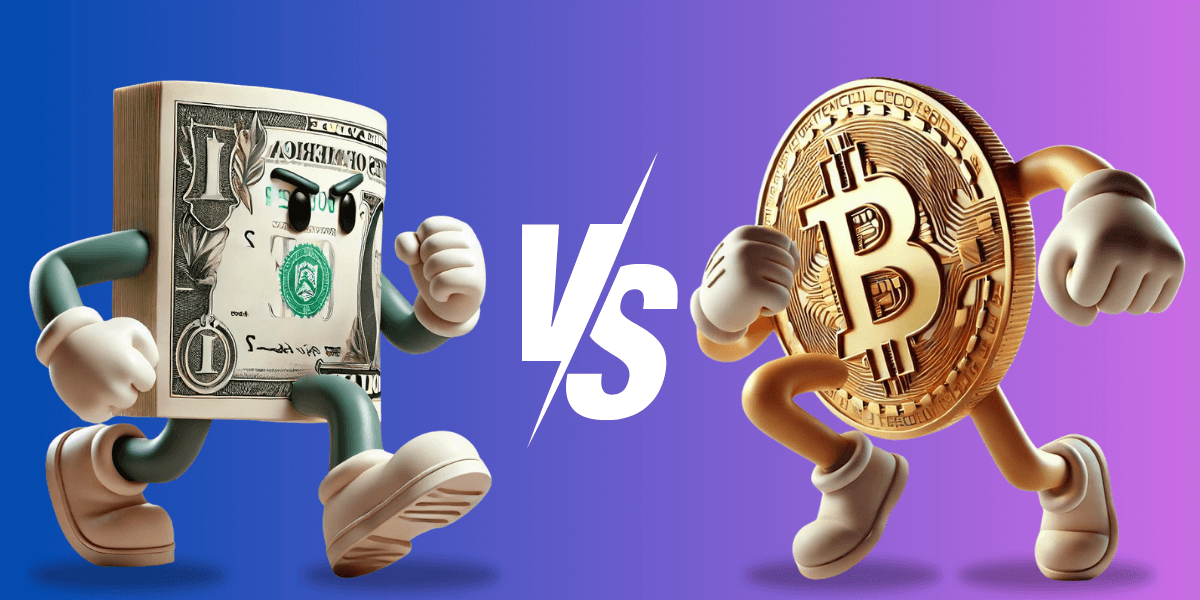
July 24, 2024
Crypto Casinos Vs Fiat Online Casinos | 2024 Stats & FactsWondering whether to choose a crypto casino or a traditional online casino? Beyond the type of currency (fiat or crypto) each supports, there are several key differences between the two. Our team has done independent research to bring you the most relevant crypto casino vs fiat casino stats and facts to help you decide. Crypto […]
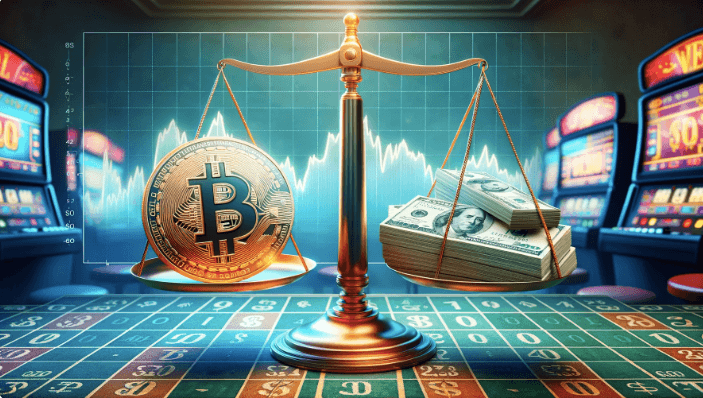
July 18, 2024
Are Crypto Casinos More Volatile than Fiat Gambling Sites?The short answer is YES, crypto casinos are, in fact, more volatile than fiat gambling sites—but hang on! This isn’t necessarily a bad thing. I’m going to give you everything you need to know about the ‘Crypto Casino vs Fiat Casino’ volatility debate. Read on to learn more about: Volatility is how much and how […]

July 18, 2024
Do Crypto Casinos Have Bigger Bonuses?Bonuses—the lifeblood of any good casino, crypto or otherwise. If you’ve ever dabbled in crypto gambling before, you’ll know that crypto casinos, in general, offer much bigger bonuses than fiat casinos. Join me as I investigate why that might be the case. I’ll also compare crypto casino bonuses and fiat casino bonuses up close. Crypto […]

July 15, 2024
Gambling Advice from AI: Can We Trust LLMs?In 2024, large language models (LLMs) are changing the way we handle information, especially on tricky topics. These AI systems can churn out text that’s almost indistinguishable from what a human might write based on heaps of data they’ve been fed. Now, let’s zoom in on a topic that’s both sensitive and significant: online gambling. […]

July 15, 2024
Navigating Crypto Casino Withdrawal FeesAfter depositing and enjoying various crypto casino games, the ultimate aim is to cash out your winnings. However, one crucial factor can greatly affect your payouts: crypto casino withdrawal fees. They can eat into your profits and reduce the amount you take home. That’s why it’s vital to understand withdrawal fees and how to minimize […]

July 15, 2024
Best Low-Limit Bitcoin Casinos for Everyday PlayersMove over, high-roller casinos! It’s time for another type of casino to steal the spotlight: low-limit Bitcoin casinos. For the everyday player, being able to make small and frequent transactions is paramount. Unfortunately, this isn’t always possible with casinos that impose high minimum deposits and withdrawals. Don’t worry; we’ve got you covered. I won’t beat […]

July 15, 2024
The Best Gambling VPN: We Give You 5 Options!Are you an avid gambler? A crypto aficionado? What about a fan of not having your data stolen? If you’ve spent any time in crypto/casino communities, you probably know about VPNs. Maybe you’ve heard that using a VPN can help you access sites that aren’t licensed in your country. This can be handy for casinos, […]

July 15, 2024
Worldwide Online and Crypto Gambling Status - 2024 OverviewThe following articles contain detailed overviews of online and crypto gambling legislation across the globe, including how specific markets are regulated, the pending laws, and the future of the industry. Don’t hesitate to browse these articles to find out everything you need to know about gambling regulations.

July 15, 2024
Crypto and Chance: Understanding the Habits of Today’s Gamblers | InfographicWondering about gamblers’ habits? We just wrapped up a survey digging into the nitty-gritty – from how money flows in the gambling scene to whether crypto market fluctuations affect gaming habits. Plus, if you’re into the details, check out the in-depth analysis of our poll results. But now feast your eyes on the infographic breaking […]

July 15, 2024
The Mystery Behind TrueFlip Casino's Unexpected ClosureIn a surprising turn of events, TrueFlip Casino, a prominent player in the online gambling scene since 2017, closed its doors at the end of October or early November, 2023. Weird, right? I mean, they had their act together with a legit gambling license from Curacao and a pretty clean rap sheet when it came […]
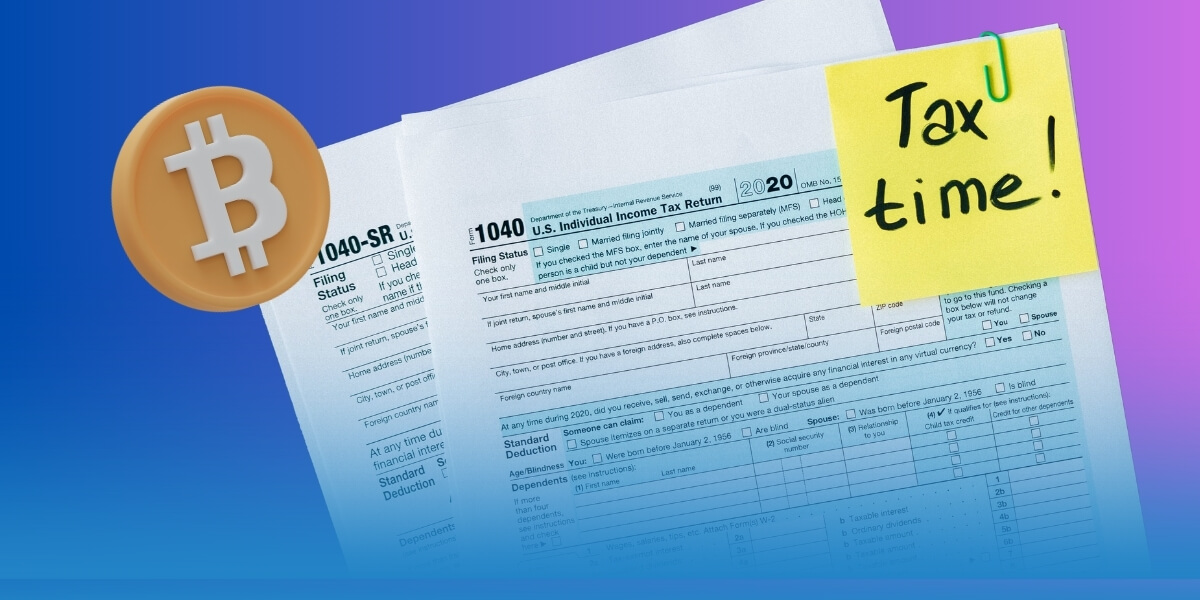
July 15, 2024
Navigating Crypto Gambling Tax in the US (2024 Guide)Beyond the usual catchphrase — only death and taxes are certain, US crypto gamblers don’t have much to hold on to when it comes to taxing their crypto winnings and losses. The IRS does not explicitly mention crypto gambling in its rules about taxing gambling winnings, but the rule of thumb is that such winnings […]

July 15, 2024
What Happened to Unikrn? | eSports Platform ClosedUnikrn, an eSports betting brand owned by Entain, has officially announced its shutdown, with all betting activities ending on October 20. The standalone Unikrn app in Brazil, Canada, and Chile will be integrated into Entain’s other online sportsbooks. As one of the first ETH casino and gambling projects (their native token was on the Ethereum […]

July 15, 2024
29+ Poker Facts That Will Break Your Poker Face (And Blow Your Mind)Poker is wildly popular – and, if you’re here, you are probably a poker enthusiast yourself. But do you really know everything about poker? Our selection of poker facts is sure to surprise you. We compiled the most interesting poker trivia – from the history of the game to player highlights and unique events, you […]

July 15, 2024
MetaMask Casinos: The Ultimate Guide to MetaMask GamblingLooking to gamble with crypto? You’re in the right place. I looked far and wide for the best MetaMask casinos and finally have some top picks. Whether you’re interested in ERC-20 tokens in general or NFT gambling (you usually need ETH for that), MetaMask is a key tool to have. So, let’s jump right into […]

July 15, 2024
Best Crypto Welcome Bonuses: 2024 GuideWelcome to the exciting world of crypto casino welcome bonuses! If you’re new to online gambling or just curious about what perks crypto casinos offer, you’re in the right place. Welcome bonuses are a fantastic way for casinos to greet new players, offering extra cash, free spins, or other rewards to kickstart your experience. Now, […]

July 15, 2024
Rollbit Alternatives — 4 Sites Like Rollbit (And Better) in 2024Rollbit is an excellent crypto casino—and you probably already know that if you’ve landed on this page. Unfortunately, Rollbit isn’t for everyone. Why? Rollbit Cons ❌ It has KYC and a long list of restricted countries❌ There’s no welcome bonus❌ It only accepts eight cryptocurrencies In this article, I’ll introduce you to the top sites […]

July 12, 2024
Stake Alternative: The Top Stake Casino Alternatives in 2024Stake.com has grown into one of the largest online casinos in the world. The gambling site offers over 3,500 casino games, including 18 in-house originals, plus sports betting. Even so, a growing number of gamblers are looking for a Stake alternative. Why? Stake Cons ❌ There is no welcome bonus❌ KYC may be required The […]

July 4, 2024
No-Limit Casinos: Our Top Five Picks of 2024Disappointed by casino limits? Not at these gambling sites—today we’re talking about the best no-limit casinos of 2024! We picked out the five best no-limit casinos of 2024. They’re also crypto-friendly and offer some juicy bonuses. So without further ado, let’s get started! If you’re in a rush to get playing, we won’t keep you […]

June 27, 2024
The Ultimate Guide to Bitcoin Free Spins – And Where to Find ThemLooking for Bitcoin Free Spins? Browse our list of the best Bitcoin casinos with Free Spin bonuses.
![The Future of Crypto Gambling [2024 and Beyond]](https://casinosblockchain.io/wp-content/uploads/2023/12/future-of-crypto-gambling.webp)
June 22, 2024
The Future of Crypto Gambling [2024 and Beyond]Blockchain technology allows casino operators to use features that are not always available in traditional casinos. For example, crypto casinos can offer better limits, have improved safety measures, and have faster withdrawal speeds, to name a few. However, the greatest part about crypto gambling is that there is a ton of untapped potential in blockchain […]

June 7, 2024
Bullish or Bearish on Bitcoin? How Fluctuating Crypto Markets Influence Our Investing DecisionsThe price of Bitcoin in 2023 is up by approximately 130%, from less than $17,000 in January to above $38,000 in late November—an impressive gain by any measure. Bitcoin holders are elated, naturally, but many O.G. crypto holders also know the pain of owning digital tokens as their values sharply decline. What is happening when […]

June 6, 2024
Stablecoin Casinos: The Full Guide to Gambling with Tether, USDC, and MoreThe world of crypto is extremely new – even Bitcoin hasn’t been around for that long. And, while blockchain-based currencies offer exciting new opportunities for finance, they also have one major problem: Volatility. Stablecoins are here to change this. They are cryptocurrencies that are built to address volatility by pegging their value to another asset, […]

May 31, 2024
The Best Crypto Trading Games in 2024A crypto trading game is an online casino game where you bet on whether the price of a cryptocurrency will rise or fall. It’s notoriously simple and fun, yet still pretty rare. There are two types of crypto trading games: Now that you’re up to speed with the basics of this exciting new genre of […]

May 28, 2024
Best VPN-Friendly Crypto Casinos in 2024 | A Complete GuidePrivacy, safety, and faster browsing. Contrary to popular belief, VPNs can actually make your crypto gambling experience better. But: Which Casinos Allow VPNs? I’ll take you through these top options and their VPN policies, as well as give you some alternatives if you’re only planning to use a VPN to sneak in from a restricted […]

May 28, 2024
Best New Crypto Casinos in 2024In 2024, new crypto casinos are constantly popping up. This makes separating the best from the rest quite a challenge. Luckily, we’re constantly on the lookout for promising new brands to test and review. We look into security, new features, alluring bonuses, and any other perks that make these new casinos worthier than more established […]

May 28, 2024
Bitcoin Casino Faucets — Are They Really Worth It in 2024?Do you want free money? Bitcoin faucets promise that. Yes, faucets, the mythical websites that hand out coins free of cost, theoretically allowing you to profit out of their goodwill. But is it really that simple? Today, we’re talking about Bitcoin casino faucets – what they are, why they exist, and whether they’re worth your […]

May 22, 2024
Best Bitcoin Wallet for Online Gambling — Our Top PicksLooking to bet with Bitcoin or other cryptocurrencies? You’ll need a secure wallet to keep your crypto. But how do you even choose one? In this article, I’ll help you choose the best crypto wallet for online gambling. Read on to learn about: Let’s jump right in: In a time crunch? I won’t keep you […]

May 6, 2024
Building a Scam: Crafting Deception in Crypto (Part 1)We’ve recently discussed the ways that scammers of all levels approach and attract their victims, how they use what they know about what their targets want, and how they employ simple tactics to leverage human nature and then manipulate people into making costly decisions. In this article and the next, we will explore how old […]

May 6, 2024
Building a Scam: Crafting Deception in Crypto (Part 2)Scams often evolve organically, expanding to fill any space that might offer rewards for the scammers. Camouflaged by authentic versions, these fraudulent propositions borrow legitimacy simply by dressing like whatever they wish to emulate. For investors or gamblers in the crypto space, opportunities definitely exist, and while caution is commonplace, true risk necessarily comes before […]

May 6, 2024
Building a Scam: Crafting Deception in Crypto (Part 3)In our last two posts, we created a fake product and then built a story around that product likely to appeal to a target audience, which we researched from the outset. We patterned our bogus token on real, profitable drops from the past and are now ready to disseminate this fantasy to anyone who might […]

May 6, 2024
Modern Grift Sense: Understanding DeceptionIf a con artist knows what you want, they can take anything you have, and if you choose to take risks in life, a better understanding of deception is essential. Generally speaking, the core methods of con games are the same today as they were a hundred years ago, and all that’s really changed is […]

May 6, 2024
Cryptocurrency and Blockchain Adoption in Different SectorsAs part of the second CasinosBlockchain scholarship initiative, we asked students worldwide for their input on cryptocurrency and blockchain adoption in different sectors. We were thrilled to receive close to 100 essays. But only one could receive the $1,000 prize. And, after much deliberation, we chose our winner… The Winner Congratulations to Adeola Fadeyi from […]

May 6, 2024
What Happened to CasinoFair? | Casino Permanently ClosedCasinoFair, the iconic online crypto casino, has recently closed down its doors in what seems to be a permanent move. As we had announced earlier in the year, CasinoFair had already been put on a break for several months. The company also asked players to withdraw any remaining funds. However, it hadn’t been clear if […]

April 29, 2024
Fraud Feuds: More Money Lost in Bank Transfer Scams than Crypto ConsWith the volume of information stored online today, it’s easier than it’s ever been for hackers and thieves to uncover your personal assets and strike gold. But where exactly are they pulling off their heists, and just how much are they running off with? To answer this question, we looked at data sources across crypto […]

April 29, 2024
Americans Rely on Google. But Do They Trust It?“Google it” has become a daily part of most Americans’ vocabulary. We Google restaurants near us, products we’re interested in, people we’re curious about, and the occasional point to win an argument. But as Google’s algorithm has grown more sophisticated, there are rising concerns about the amount of data Google has on all of its […]

April 29, 2024
Sensing Monkey Business: Misdirection and Selective AttentionUnderstanding how we can be manipulated into making important – often costly – decisions is one of the most powerful defenses against scammers. Most victims of con games cannot rationalize how they came to pull the trigger on something that proved ultimately to be false. So one has to wonder: Recognizing the danger of deception […]

April 29, 2024
The Scam JamRecently, we’ve discussed how potential victims might be approached and manipulated into unexpected situations beyond their control. We’ve used simple scams to explore how human nature and psychology might drive us off a cliff, but the Jam Auction is one of the best examples of a con game in action to help us understand how […]

April 29, 2024
Best Bitcoin Casino Table Games: And Where to Play ThemTable games have always been popular among casino-goers. Traditional games like blackjack, baccarat, poker, and roulette are hundreds of years old and have always been a staple of every top-tier casino. Today, Bitcoin and crypto technology have made it possible to play table games in an entirely new way—the betting limits are much higher, and […]

April 26, 2024
Welcome to the "Mild" Wild West: Recognizing and Avoiding Crypto ConsMany people presume that crypto is the domain of dreamers or naïve investors hoping to make a quick buck with phantom funds that exist only in ones and zeros in some digital bunker. Of course, there’s a little truth to this, however: This public perception of crypto as a “Wild West” often fosters a lack […]

April 26, 2024
Can Crypto Casinos Really Welch on a Bet?There are two sides to this situation, and as players (especially advantage players), it’s essential we consider both angles. For customers, it might seem like a minefield of rules that give the casino the right to refuse winnings should any rule or regulation be breached. More shady gaming sites might build an “out” into any […]

April 26, 2024
The Environmental Impact of Bitcoin | Bitcoin InfographicIs Bitcoin a sustainable coin? What are the power requirements of BTC? Let's find out!

April 26, 2024
The Scam Jam: How Tiny Rewards and Repeated Actions Fool VictimsOnce scammers have a fresh supply of suckers, there are countless ways to deceive them. Most often, they target individuals, but when potential victims are scammed in groups: Investing in crypto and online gambling can seem complicated once we delve deeper into various communities and forums (it is) but when it comes to being scammed, […]

April 26, 2024
Can Temperament Type Predict Online Gambling Addiction?As part of a CasinosBlockchain scholarship initiative, we asked students studying psychology around the globe for their input on the topic of online gambling addiction. With a reward of $1,000 for the best submission up for grabs, the competition was pretty stiff. Even so, we managed to settle on a clear winner… The Winner Congratulations […]

April 26, 2024
Into the Trap: How Con Artists Lure VictimsCon artists have an impressive arsenal of weapons designed to manipulate us into decisions we shouldn’t take (and wouldn’t under normal circumstances). We’ve discussed how we can increase personal defenses by being more aware of attempts to approach us, however: To understand how this happens, let’s step away from the world of gambling and investing […]

April 26, 2024
Fast Sign-Up Bitcoin Casinos: We Signed Up in 29 Seconds!User experience plays a major role in consumer adoption and retention. Whenever we use a website, we expect it to be responsive and fast, easy to navigate, and feature a blend of inviting colors pleasing to the eye. When it comes to websites we plan to register on, however, we also want a smooth and, […]

April 26, 2024
How is Bitcoin Made?Bitcoin’s trading value is more than $11 billion, at least at the time of writing. But despite BTC’s renown, many people don’t know how it’s made. To most people out there, the world of crypto is shrouded in mystery. Some Bitcoin casino players bet using BTC without having the foggiest idea of where their crypto […]

April 26, 2024
Is There a BC.Game App? Yes - and We Tested ItDid you know that most gamblers use their mobiles to play at Bitcoin casinos? Chances are, you’re one of them. And if so, it’s no wonder you’re investigating BC.Game’s new mobile app. We’ll start off by saying that it’s not a traditional app, per se. It’s a web–based app that you can add as a […]

April 26, 2024
Empowering Future Psychologists: Blockchain Scholarship for Students Pursuing Higher Education (2023)Casinos Blockchain is providing a scholarship opportunity for psychology students passionate about positively impacting their field. As part of the scholarship application process, students will be asked to write an essay on the following topic: “Can Temperament Type Predict Online Gambling Addiction?“ The scholarship is open to undergraduate and graduate students pursuing degrees in psychology. […]

April 25, 2024
Scholarship Opportunity for College and University Students: Exploring Cryptocurrency and Blockchain Adoption in Various IndustriesCasinos Blockchain is excited to announce our second scholarship opportunity for full-time and part-time students college and university students eager to explore the implications of cryptocurrency adoption in different industries. In their scholarship essays, students should explore how cryptocurrency and blockchain have emerged as a disruptive force across various industries, including healthcare, supply chain management, and gambling. They should […]

April 25, 2024
Most Popular Crypto Casino Games in 2024 (Exclusive Survey Results)With new blockchain casinos popping up every other day, the number of crypto casino games is ever-expanding. From beloved genres like slots to niche categories like Crash and Plinko, the list is neverending. But which games hold the most sway over crypto casino goers in 2024? Recently, Casinos Blockchain conducted an exclusive survey to ask […]

April 25, 2024
Biggest Online Casino Wins with BitcoinEveryone and their grandma knows gambling is not a suitable source of income. Unless you’re a poker pro, it is also not a reliable one, especially if you consider your chances of landing a massive win—the odds of winning a jackpot on a slot machine range anywhere from 1 in 5,000 to 1 in 34 […]

April 25, 2024
Interview with BitStarzThe crypto casino industry is constantly changing. With regular crackdowns and ever-evolving regulations, staying up to date with news and trends is paramount. To make sure we don’t get left in the dust, we regularly check in with some of the top-rated casinos. The Future of Crypto Gambling Last week, we spoke to BitStarz Casino‘s […]

April 15, 2024
Best Bitcoin Casinos in CanadaCanada is an up-and-coming market when it comes to blockchain casinos: Canadian players are always on the lookout for the best websites accepting cryptocurrency payments, and for all the best Bitcoin bonuses. We have looked at all the most promising crypto gambling sites operating in Canada and selected the top five options. In this guide, […]

April 15, 2024
Crypto and Chance: Understanding the Habits of Today's GamblersThe fusion of cryptocurrency and gambling marks a notable development in the digital financial world. This combination has revolutionized transaction methods in the gambling industry and significantly influenced the habits of gamblers. As cryptocurrencies, particularly Bitcoin, gain traction in online gambling, understanding how they are reshaping gambling practices becomes essential. This article, informed by a […]

April 15, 2024
7 Reasons Bitcoin is Still King of Crypto GamblingBitcoin casinos are a relatively recent, but strong trend in online gambling, which is shaping the sector’s future. They have many advantages over traditional casinos, including more transparency, better security, and faster payouts. The top Bitcoin casinos have tens of thousands of active players from across the globe, and there’s more than one reason why. Bitcoin is […]

April 12, 2024
Risk to Reward: Understanding Volatility in Crypto Casino GamesWhen you start playing different crypto casino games, you’ll quickly notice they are not all created equal. Aside from featuring different Return-to-Player percentages (RTPs) and mechanics, they also have another vital aspect contributing to the games’ payouts — volatility. Volatility refers to how often a game pays on average, and mastering it can significantly enhance […]

April 12, 2024
The Best Provably Fair Bitcoin Casinos and Games (2024)Provably fair casino games are all the talk in 2024. More casinos are jumping on the bandwagon and adding provably fair games, with some even creating their own innovative titles. But beyond all promotional hype, how are you supposed to know which crypto casino really has the best provably fair games? I’ve got you covered! […]

April 10, 2024
Best Crypto Casino Easter Bonuses and Promotions (2024) 🐰Easter, a time of renewal and celebration, brings not just the joy of spring but also the thrill of exclusive rewards in the digital realm, and crypto casinos have certainly jumped on the bandwagon. As the festive spirit fills the air, these platforms unveil their Easter bonuses. They’re not just ordinary promotions; they are carefully […]

February 16, 2024
CryptocurrenciesFull list of cryptocurrencies available to play casino games with. From the most popular to the most exotic altcoins, there’s something for everyone!

December 27, 2023
Betcoin Casino ReviewLoading Betcoin for the first time can be quite a surprise: you will be whisked away to what looks and feels like a Vegas live show. Behind all that glitz and glamor, you’ll find a site with all the games you might want to play, a live casino to get more personal, and an extensive […]

December 14, 2023
Interview with 7Bit CasinoThe crypto industry is the perfect storm for change, so it’s more important than ever for blockchain casinos to stay up to date with the latest trends and stick with the times. We checked on one of our top-rated crypto casinos, 7Bit, to see what they’re doing to stay ahead of the curve. The Future […]
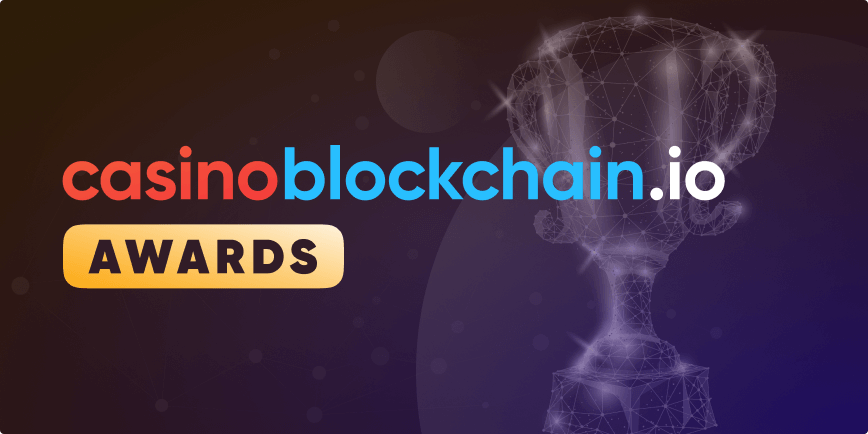
December 13, 2023
Blockchain Casino Awards - The Best Crypto Casinos in 2021Discover the best casinos offering cryptocurrency payments and integrating blockchain technology into your player experience.
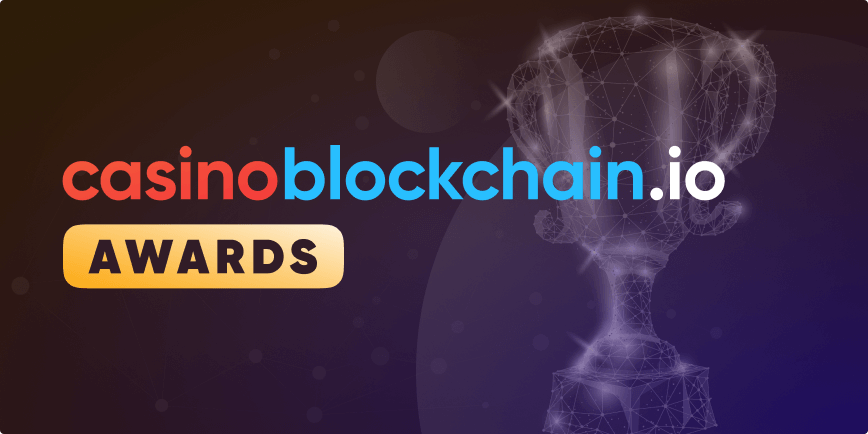
December 13, 2023
Blockchain Casino Awards – The Best Crypto Casinos in 2022It’s that time of the year again – our time to announce the best crypto casinos of 2022. We at Casinos Blockchain take pride in bringing you the latest and greatest news from the world of online gambling, and what better way to do that than to award the best of the best in the […]

December 13, 2023
Blockchain Casino Awards – The Best Crypto Casinos of 2023!Crypto casinos have introduced a slew of new and exciting possibilities to the world of online gambling—they are fast, secure, and more transparent than their traditional counterpart, which is just some of the reasons they skyrocketed in popularity over the years. Crypto casinos are all over the web, and we’ve decided to celebrate the most […]

December 13, 2023
Blockchain Casino Awards 2023 - Criteria Revealed!Oh, boy. It’s that time of the year again! It seems like just yesterday when we started Blockchain Casino Awards – our little project where we reward the best in the world of online gambling. With so many new crypto casinos around, we believe it’s only fair to promote those that excel in innovation, encourage […]

December 12, 2023
GamesWhat’s the first thing that comes to mind when you think about crypto casino games? Provably fair roulette? Bitcoin slots? Edgier blockchain-based games like crash or plinko? There’s no casino game that you can’t play with cryptocurrencies these days. Browse our list below to find out where you can play them!

November 22, 2023
Bitcoin Spread Betting: Here's Everything You Need to KnowCan you make money on BTC without paying taxes? In some countries, you can. Bitcoin spread betting is a trading strategy in which you take a position on the price of Bitcoin without actually buying or selling the cryptocurrency. You can bet that the price will go up or down, and if your prediction is […]

May 28, 2024
Best Bitcoin Gambling StrategiesLearn how to optimize your game with the best Bitcoin gambling strategies.

April 29, 2024
Best Bitcoin Casinos in Australia (2024 Edition)Learn about 5 stellar Bitcoin casinos accepting Australian players.
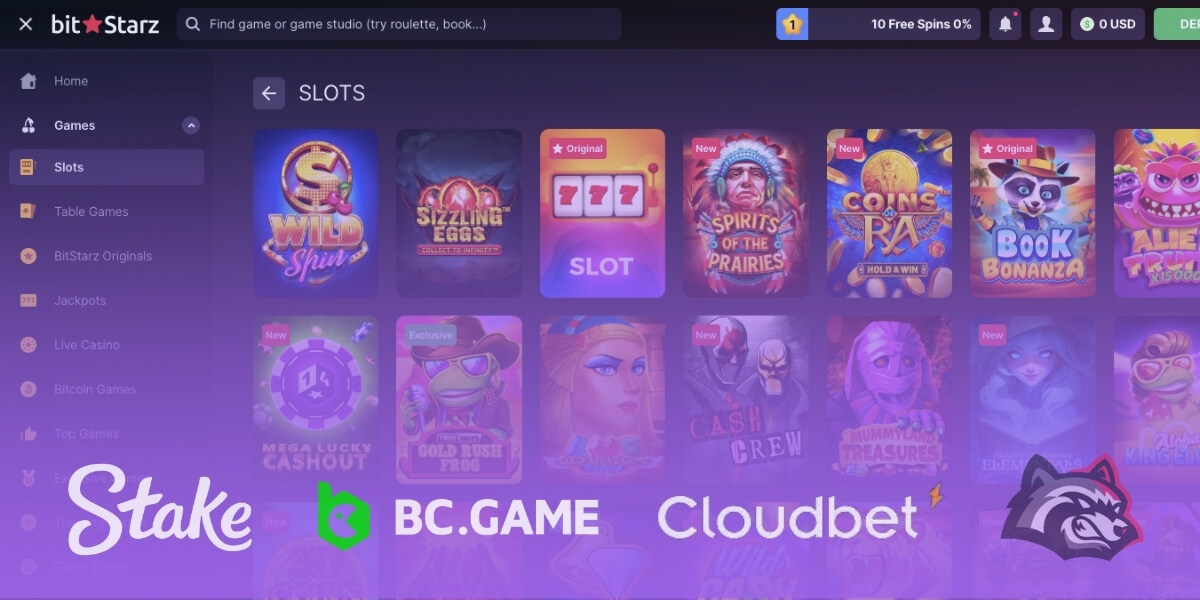
April 8, 2024
Casinos Like BitStarz (Top BitStarz Casino Alternatives in 2024)BitStarz is arguably one of the most popular Bitcoin casinos out there – for a good reason, too. If you’re a BitStarz fan, looking for similar casinos to enjoy, you’re in the right place. In this article, I’m unpacking the best casinos like BitStarz. These Bitcoin casinos also boast plenty of cryptos, great bonuses, and […]

August 16, 2024
What Is RNG in Gambling? Randomness at Blockchain Casinos and BeyondAre casino games really random? Can blockchain technology improve their fairness?

October 16, 2024
Understanding House Edge and RTP at Crypto Casinos (2024 Guide)If you’ve ever played at an online casino before, you may have wondered how the house makes a profit. After all, “the house always wins.” But how? There are many myths about how casinos make their money. Some believe games are always rigged to lose. Others think games have paying patterns: they ‘unlock’ only after a […]

June 27, 2024
Anonymous Bitcoin Casinos – Your Guide to No KYC GamblingSafeguarding our privacy online is an issue that has become increasingly important as technology evolves and more and more of our life takes part on the internet. However, this is simply not possible at traditional online casinos or most crypto casinos. This sensitive information goes way beyond your name and email accounts, often including copies […]

April 5, 2024
The Proof is in the Play: Exploring Provably Fair Gambling with Insights from BGamingProvably fair technology has revolutionized online gambling. The concept removes even the tiniest possibility of a rigged result. With provably fair games, you can verify the authenticity of each game round. This means the casino or game provider can’t manipulate the outcome, because the result is verifiable. Provably fair games are available at a growing number of […]